Hi folks,
Long time ago that I have been using the Dashboard Notification node, and now I'm having some troubles while using it:
-
Had forgotten meanwhile that the notification title can be hardcoded on the config screen (in the
msg.topicinput field), but it seems that the notification body cannot be hardcoded. So I had to insert a Change node to solve it. Is there any reason why there is nomsg.payloadinput field on the config screen, to reduce the number of Change nodes for hardcoded notifications? -
As mentioned above I had only hardcoded the
msg.topicon the config screen: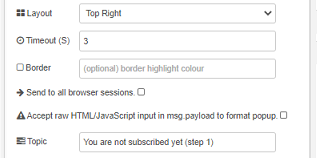
But since I forgot to add a
msg.payloadin the input message, the result is that the notification only very shortly appears:
Would be nice if that could be fixed some day, because it is a bit confusing about what is going wrong...
-
The notification appears on the top right, like I have specified in the config screen:
When I make my browser window smaller (i.e. less wide), then panel 3 automatically shifts from position. And the notification stays on the top right (which is correct!):
But if I reduce the browser window width it a bit more, then the notification suddenly moves to the bottom:

I would have expected it to be at least on the top of the window. And I don't understand why the notification suddenly grows in width ...
Thanks !!
Bart



