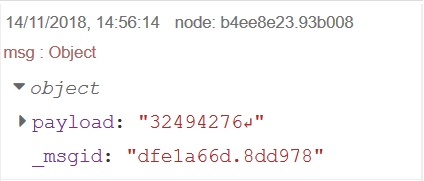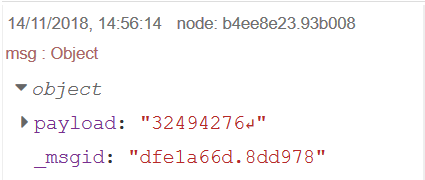It is not clear for me what information and what is the rule to append something to the file. Considering this is an access system then probably you want to log in a file each attempt made ? The flow below saves a log file (logline.txt).
[{"id":"c8c1ca3b.e4d8c8","type":"tab","label":"Dexter List","disabled":false,"info":""},{"id":"b3b4a21c.2f6c9","type":"inject","z":"c8c1ca3b.e4d8c8","name":"Trigger Flow","topic":"","payload":"","payloadType":"date","repeat":"","crontab":"","once":false,"onceDelay":0.1,"x":150,"y":160,"wires":[["45f7c805.f01608"]]},{"id":"45f7c805.f01608","type":"file in","z":"c8c1ca3b.e4d8c8","name":"Read CSV","filename":"C:\\Users\\OCM\\.node-red\\static\\nrfiles\\dexter.csv","format":"utf8","chunk":false,"sendError":false,"x":310,"y":160,"wires":[["a97ac176.6e676"]]},{"id":"a97ac176.6e676","type":"csv","z":"c8c1ca3b.e4d8c8","name":"","sep":",","hdrin":true,"hdrout":false,"multi":"mult","ret":"\\n","temp":"","skip":"0","x":450,"y":160,"wires":[["3b798098.1b92f"]]},{"id":"b7c75a79.0c2a28","type":"debug","z":"c8c1ca3b.e4d8c8","name":"","active":true,"tosidebar":true,"console":false,"tostatus":false,"complete":"payload","x":850,"y":260,"wires":[]},{"id":"3b798098.1b92f","type":"change","z":"c8c1ca3b.e4d8c8","name":"","rules":[{"t":"set","p":"csv","pt":"flow","to":"payload","tot":"msg"}],"action":"","property":"","from":"","to":"","reg":false,"x":630,"y":160,"wires":[[]]},{"id":"61923d0.76ef2c4","type":"inject","z":"c8c1ca3b.e4d8c8","name":"Valid card","topic":"","payload":"UID003","payloadType":"str","repeat":"","crontab":"","once":false,"onceDelay":0.1,"x":140,"y":260,"wires":[["5f821927.3bafc8"]]},{"id":"5f821927.3bafc8","type":"change","z":"c8c1ca3b.e4d8c8","name":"","rules":[{"t":"set","p":"csv","pt":"msg","to":"csv","tot":"flow"},{"t":"set","p":"list","pt":"msg","to":"csv{UID : Name}","tot":"jsonata"},{"t":"set","p":"valid","pt":"msg","to":"payload in $keys(list)","tot":"jsonata"}],"action":"","property":"","from":"","to":"","reg":false,"x":360,"y":260,"wires":[["94e8cfd6.08269"]]},{"id":"76e40342.b4463c","type":"inject","z":"c8c1ca3b.e4d8c8","name":"Invalid card","topic":"","payload":"UID022","payloadType":"str","repeat":"","crontab":"","once":false,"onceDelay":0.1,"x":130,"y":320,"wires":[["5f821927.3bafc8"]]},{"id":"94e8cfd6.08269","type":"function","z":"c8c1ca3b.e4d8c8","name":"Logline","func":"let pay = msg.payload;\nif (msg.valid) {\n msg.payload = `Pass: ${pay},${msg.list[pay]}`} else {\n msg.payload = `Violation: ${pay}, Not in the list` \n }\n\nreturn msg;","outputs":1,"noerr":0,"x":540,"y":260,"wires":[["3077ba82.c54b06"]]},{"id":"47fe33d4.d0d61c","type":"comment","z":"c8c1ca3b.e4d8c8","name":"Dexter file","info":"UID, Name\nUID001,Dexter\nUID002,Dee Dee\nUID003,Mandark\nUID004,Simion\nUID005,Major Glory\nUID006,Val Hallen\nUID007,Dad\nUID008,Mom","x":140,"y":80,"wires":[]},{"id":"3077ba82.c54b06","type":"file","z":"c8c1ca3b.e4d8c8","name":"Save file","filename":"C:\\Users\\OCM\\.node-red\\static\\nrfiles\\logline.csv","appendNewline":true,"createDir":false,"overwriteFile":"false","x":680,"y":260,"wires":[["b7c75a79.0c2a28"]]}]