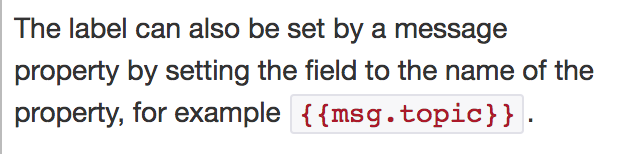that is great I thought was only possible with background & color, thanks a lot
[{"id":"be2b0588.72e158","type":"ui_button","z":"b7eb5457.b00758","name":"","group":"f21f2722.4727c8","order":0,"width":0,"height":0,"passthru":false,"label":"{{msg.label}}","color":"{{msg.color}}","bgcolor":"","icon":"","payload":"","payloadType":"str","topic":"","x":415,"y":1544,"wires":[[]]},{"id":"f53f3c24.85aa3","type":"inject","z":"b7eb5457.b00758","name":"","topic":"","payload":"test","payloadType":"str","repeat":"","crontab":"","once":false,"onceDelay":0.1,"x":101,"y":1543,"wires":[["c5871eca.bda99"]]},{"id":"c5871eca.bda99","type":"function","z":"b7eb5457.b00758","name":"","func":"msg.label = \"test\";\nmsg.color = \"red\";\nreturn msg;","outputs":1,"noerr":0,"x":256,"y":1545,"wires":[["be2b0588.72e158","6bd57f39.c0d1c"]]},{"id":"f21f2722.4727c8","type":"ui_group","z":"","name":"test","tab":"95e900a4.9d5ff","order":1,"disp":true,"width":"10","collapse":true},{"id":"95e900a4.9d5ff","type":"ui_tab","z":"","name":"test","icon":"dashboard","order":26}]