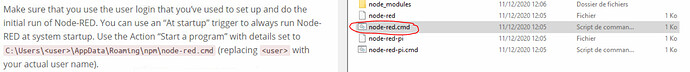I want to run node red on windows at startup and it will always on, I have tried it on Task shedular but there is required node red installation path, how to check its default path?
Using Task Schedule you could just run a command it will essentially be what you type in Command Prompt to run the node-red( never installed Node-Red on windows)...
let me know how to run node red then on startup
If you do a search through the forum, you will find this question answered several times. It is also detailed in the documentation.
[EDIT]
- press the keys:
Win + r - write:
shell:startupthis will open a "startup" window - open this directory :
C:\Users<user>\AppData\Roaming\npm\node-red.cmd
- drag the
node-red.cmdinto the "startup" window that just opened
Yes Thank you,I have tried this shell:srartup ,
At startup the PC node red command open but after 4 to 5 seconds goes to back, it seems like flashing command Popup.
I require this node red command prompt always ON.
I may have forgotten a step:
- press the keys:
Win + r - write:
shell:startupthis will open a "startup" window - open this directory :
C:\Users\AppData\Roaming\npm\node-red.cmd
4.you have to "right click => create a shortcut" of node-red.cmd

5.Then dragg and dropp this shortcut into the "Startup" window folder that just opened.
And its good  this time
this time
ps. don't forget to put the node-red.cmd back in the original folder
This topic was automatically closed 60 days after the last reply. New replies are no longer allowed.