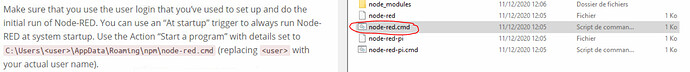I may have forgotten a step:
- press the keys:
Win + r - write:
shell:startupthis will open a "startup" window - open this directory :
C:\Users\AppData\Roaming\npm\node-red.cmd
4.you have to "right click => create a shortcut" of node-red.cmd

5.Then dragg and dropp this shortcut into the "Startup" window folder that just opened.
And its good  this time
this time
ps. don't forget to put the node-red.cmd back in the original folder