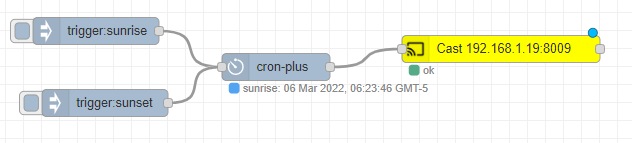Hi Everyone,
Anyone can help and advise how to triggers play mp3 at event time coming (e.g sunrise/sunset time). I need do trigger to play mp3 once event is coming.
I can play mp3 to cast with inject manually. but i can not do trigger sunrise/sunset time of the result http request to automatic play mp3.
Is it need time reference to automate this flow? still confuse which node that will be use for this flow
Let you know the flow below:
[{"id":"e785afc51dbac133","type":"tab","label":"Flow 2","disabled":false,"info":"","env":[]},{"id":"7a7e32fbaf64babd","type":"inject","z":"e785afc51dbac133","name":"","props":[],"repeat":"","crontab":"","once":false,"onceDelay":0.1,"topic":"","x":170,"y":260,"wires":[["2980903373f6c1c2"]]},{"id":"2980903373f6c1c2","type":"http request","z":"e785afc51dbac133","name":"","method":"GET","ret":"obj","paytoqs":"ignore","url":"https://api.aladhan.com/v1/timings?latitude=40.7145672345337&longitude=-74.00297622685953&method=99&methodSettings=20.0,null,18.0","tls":"","persist":false,"proxy":"","authType":"","senderr":false,"x":350,"y":260,"wires":[["7f406d3aaab5539a"]]},{"id":"8e932711aecb661c","type":"debug","z":"e785afc51dbac133","name":"Sunset","active":true,"tosidebar":true,"console":false,"tostatus":true,"complete":"payload.sunset","targetType":"msg","statusVal":"payload.data.timings.Sunset","statusType":"auto","x":760,"y":300,"wires":[]},{"id":"e0cd13c63762cb24","type":"debug","z":"e785afc51dbac133","name":"Sunrise","active":true,"tosidebar":true,"console":false,"tostatus":true,"complete":"payload.sunrise","targetType":"msg","statusVal":"payload.data.timings.Sunrise","statusType":"auto","x":760,"y":200,"wires":[]},{"id":"f29b01aee6d0bb9d","type":"cast-to-client","z":"e785afc51dbac133","name":"","url":"","contentType":"","message":"","language":"en","ip":"","port":"","volume":"","x":630,"y":440,"wires":[[]]},{"id":"7f406d3aaab5539a","type":"function","z":"e785afc51dbac133","name":"processing","func":"msg.payload.sunrise = msg.payload.data.timings.Sunrise;\nmsg.payload.sunset = msg.payload.data.timings.Sunset;\n\nreturn msg;","outputs":1,"noerr":0,"initialize":"","finalize":"","libs":[],"x":550,"y":260,"wires":[["e0cd13c63762cb24","8e932711aecb661c"]]},{"id":"b14bcfd164ae1b10","type":"timecheck","z":"e785afc51dbac133","name":"","time":"","x":310,"y":420,"wires":[[],[]]}]