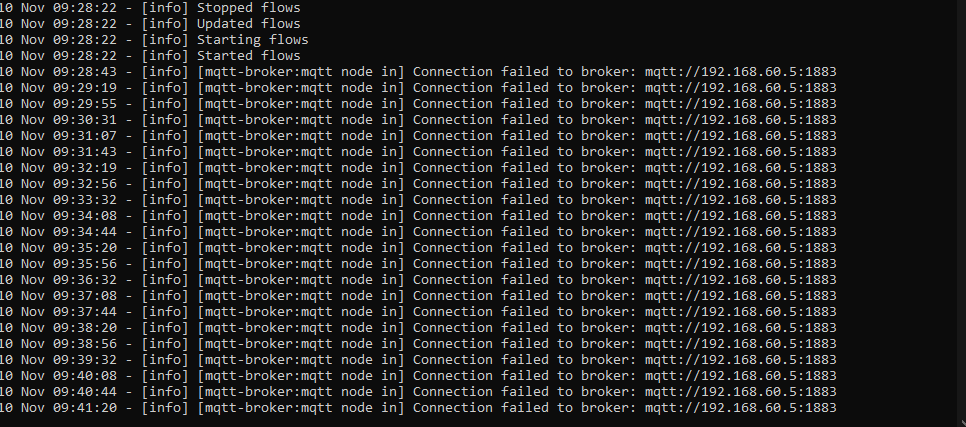I would want to read datastream from cisco packet tracer simulation server through mqtt. But in the command prompt it is showing that there is failure to connect to the mqtt broker server. and I am not receiving the values from the cisco packet tracer simulation . Can someone help me?
Welcome to the forum @princemarfo2151999
I suggest first installing MQTTExplorer and use that to check that you MQTT server is functioning correctly.
If it is then tell us more about your system.
Is node-red running in a container (eg with home assistant or Docker)?
Is the server on a different machine to node-red? If yes then can you ping the server ip from node-red?
Have you got an mqtt broker running in 192.168.60.5?
Can you ping that ip from the machine running node red?
yeah ,I set the ip address of the iot server from the cisco packet tracer to be the above ip address
Can you show us how your MQTT broker is configured?
Have you setup user name & password access?
- Have you installed an mqtt broker running in the simulation at 192.168.60.5?
- Can you ping 192.168.60.5 from the host machine?
yes please I have installed mqtt broker on the server with 192.168.60.5.
The node -red is still running and I can't having access to the typing space , so I pinged in the powershell
The fact that MQTT explorer cannot connect means that this is not a node-red issue. Perhaps there is a forum related to the cisco simulator that you could ask on.
Which MQTT broker did you install.
Assuming for a moment you installed Mosquitto, you need to set the config to allow external connections (via IP) usually by adding listener 1883 to the config. (guide)
Also, does 192.168.60.5 have a firewall blocking access to the MQTT Broker?
If I am reading the docs correctly I think the Cisco network simulator provides an MQTT broker plugin. How to set up an MQTT Broker and Clients in Cisco Packet Tracer | by Anna S. | Medium
Cisco packet tracer provides mqtt plugin just as Colin said and I followed the article in medium to set up the mqtt broker
Yeah so I followed this article to set them up yet still , I am encountering the problem
I have absolutely no knowledge of cisco packet simulation servers so can you please explain a few things:
- Is the device which is running Node-Red the same physical computer as the MQTT server?
- If so, does it have multiple IP addresses?
- If not, are they connected to the same LAN or does traffic between them have to go via the internet?
- In your ping tests above you are pinging 192.168.60.5 and 192.168.60.1. What devices are these?
- All of your ping requests fail, no doubt because the ping is routed via (or from) 81.192.249.106, which seems to be a public IP address (in Morocco). Do you have reason to expect that your LAN addresses will be accessible from the internet?
This topic was automatically closed 90 days after the last reply. New replies are no longer allowed.