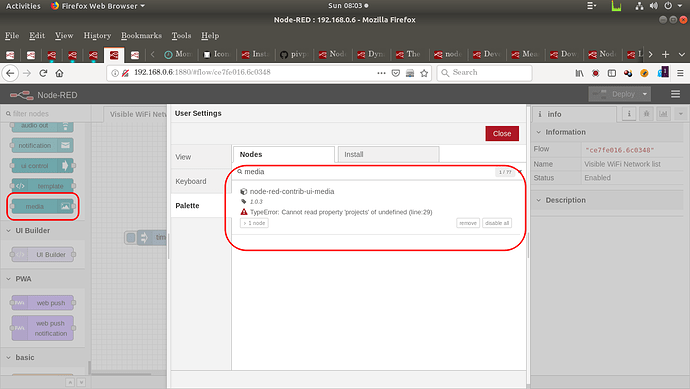Hi folks.
(A bit long I know. But I want as many cards on the table to quickly resolve the problem, rather than umpteen posts to and fro before the real problem is found/identified.)
I really hope this is not time wasteful for the gurus but this is not making sense.
(No offence to the guy who did the node, but this is more with the steps taken to install it and get it working.)
way back when I knew little of the right way to install nodes from the CLI/terminal. Let alone installing NR, and other stuff.
Suffice to say Nick (after a lot of messages) nutted out I had done it all (or most) the wrong way.
(To do with ownership, and permissions.)
I won't pretend to exactly understand what it all means, but I did the chown....... stuff that was shown to me and it all worked - at that time for that scenario.
But given I goofed and what I did was a global change it resolved any future issues with getting it done again.
I also was told that I do not sudo when I installing packages. That is clearly pointed out as the command is not prefixed with sudo.
Bottom line:
I wrote down that I do not need sudo when installing packages.
. (space to help with reading)
.
So: npm install node-red-contrib-ui-media
I did it from the web page. Installed it, no complaints, no know errors.
It didn't/doesn't work. Why is beyond the scope here/now.
What is the hitch is this:
Today I get a reply and am asked to do some things.
NR is already loaded - this machine: ubuntu - and I search for ui_media on the left of the screen.
nothing
(Grrrr!)
I open palette manager and search for it.
I get this:
(See below)
Yeah, what ever. (I don't "get" what that means.) I'll try again.
I uninstall it and re-install it.
It is there. (Going off topic. Back to REAL TOPIC now)
I remove it (again) and it isn't there.
I go to the CLI and install it from there to see if there are any errors.
This is because it doesn't seem to give any errors (the "view log" button disappears too quickly - which to me means there are no problems - but I've been caught thinking too much before, so I wanted to be sure.
me@me-desktop:~/.node-red$ npm install node-red-contrib-ui-media
npm WARN node-red-project@0.0.1 No repository field.
npm WARN node-red-project@0.0.1 No license field.
+ node-red-contrib-ui-media@1.0.3
added 4 packages from 5 contributors and audited 1212 packages in 3.806s
found 4 vulnerabilities (2 low, 2 moderate)
run `npm audit fix` to fix them, or `npm audit` for details
Seems to be ok. No errors.
But, it isn't installed.
** note: I also force refresh the page to be 100% sure. Nothing.
Ok, I'll remove it - again.
me@me-desktop:~/.node-red$ npm remove node-red-contrib-ui-media
npm WARN node-red-project@0.0.1 No repository field.
npm WARN node-red-project@0.0.1 No license field.
removed 4 packages and audited 1206 packages in 2.495s
found 4 vulnerabilities (2 low, 2 moderate)
run `npm audit fix` to fix them, or `npm audit` for details
I keep seeing this "errors.... run npm audit fix to fix them."
Granted it isn't in the (known) scope of the problem but I'll try.
me@me-desktop:~/.node-red$ npm audit fix
npm ERR! path /home/me/.npm/index-v5/2b/b7/5605911c6e8a323c274c5905a25a7425d38df8289efa2b50cc0e37b1dd4e
npm ERR! code EACCES
npm ERR! errno -13
npm ERR! syscall open
npm ERR! Error: EACCES: permission denied, open '/home/me/.npm/index-v5/2b/b7/5605911c6e8a323c274c5905a25a7425d38df8289efa2b50cc0e37b1dd4e'
npm ERR! { Error: EACCES: permission denied, open '/home/me/.npm/index-v5/2b/b7/5605911c6e8a323c274c5905a25a7425d38df8289efa2b50cc0e37b1dd4e'
npm ERR! cause:
npm ERR! { Er
error - premission DENIED
To me that's a sudo problem.
Just for clarity:
This is what I need clarified:
**
when/where do I need (if at all) sudo when doing npm stuff?
**