If I put this Jsonata expression into a Change node the red border flags it as invalid
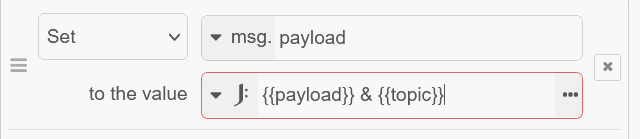
But in the Property field of a switch node there is no red border and the node is successfully deployed.
However, the node presumably errors (silently) at runtime since there is no message output from either line.
[{"id":"9abbf6045584a050","type":"inject","z":"142f935612b6e391","name":"","props":[{"p":"payload"},{"p":"topic","vt":"str"}],"repeat":"","crontab":"","once":false,"onceDelay":0.1,"topic":"BBB","payload":"AAA","payloadType":"str","x":120,"y":60,"wires":[["568c6a2a67c3b5d3"]]},{"id":"568c6a2a67c3b5d3","type":"switch","z":"142f935612b6e391","name":"","property":"{{payload}} & {{topic}}","propertyType":"jsonata","rules":[{"t":"eq","v":"AAABBB","vt":"str"},{"t":"else"}],"checkall":"true","repair":false,"outputs":2,"x":270,"y":60,"wires":[["43256a20bf961d71"],["b9990a554a15866e"]]},{"id":"43256a20bf961d71","type":"debug","z":"142f935612b6e391","name":"debug 398","active":true,"tosidebar":true,"console":false,"tostatus":false,"complete":"false","statusVal":"","statusType":"auto","x":430,"y":40,"wires":[]},{"id":"b9990a554a15866e","type":"debug","z":"142f935612b6e391","name":"debug 399","active":true,"tosidebar":true,"console":false,"tostatus":false,"complete":"false","statusVal":"","statusType":"auto","x":430,"y":80,"wires":[]}]
If the evaluation of a switch node expression gives an error, shouldn't evaluation continue to the next rather than just stopping?
Note that if you modify the internals of the change node and deploy, there is an error in the debug pane, but no red flag on the node. If you just move the node and deploy, no error message.














