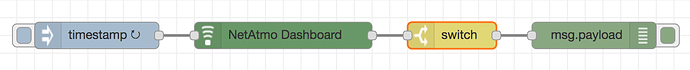I've exported my two test flows
[{"id":"5f5de67.df35618","type":"change","z":"7a2dace0.8a2f84","name":"","rules":[{"t":"set","p":"payload","pt":"msg","to":"data.attributes.ap_mac = \"b4:fb:e4:43:0f:7a\"","tot":"jsonata"}],"action":"","property":"","from":"","to":"","reg":false,"x":850,"y":2100,"wires":[["37de49e8.6789b6"]]},{"id":"37de49e8.6789b6","type":"debug","z":"7a2dace0.8a2f84","name":"switch","active":true,"tosidebar":true,"console":false,"tostatus":false,"complete":"payload","targetType":"msg","statusVal":"","statusType":"auto","x":1070,"y":2100,"wires":[]},{"id":"c73b81c0.72287","type":"api-current-state","z":"7a2dace0.8a2f84","name":"","server":"8ca832e4.1e6b4","version":2,"outputs":1,"halt_if":"","halt_if_type":"str","halt_if_compare":"is","entity_id":"device_tracker.unifi_92_40_6c_e1_5f_25_rkgtdu9r","state_type":"str","blockInputOverrides":false,"outputProperties":[{"property":"payload","propertyType":"msg","value":"","valueType":"entityState"},{"property":"data","propertyType":"msg","value":"","valueType":"entity"}],"override_topic":false,"state_location":"payload","override_payload":"msg","entity_location":"data","override_data":"msg","x":690,"y":2180,"wires":[["5f5de67.df35618","a6aa00a4.00703"]]},{"id":"f11d0060.cc1d1","type":"inject","z":"7a2dace0.8a2f84","name":"","props":[{"p":"payload"},{"p":"topic","vt":"str"}],"repeat":"","crontab":"","once":false,"onceDelay":0.1,"topic":"","payload":"","payloadType":"date","x":320,"y":2180,"wires":[["c73b81c0.72287"]]},{"id":"a6aa00a4.00703","type":"debug","z":"7a2dace0.8a2f84","name":"from","active":true,"tosidebar":true,"console":false,"tostatus":false,"complete":"true","targetType":"full","statusVal":"","statusType":"auto","x":1050,"y":2200,"wires":[]},{"id":"6842148c.dd679c","type":"api-current-state","z":"7a2dace0.8a2f84","name":"","server":"8ca832e4.1e6b4","version":2,"outputs":2,"halt_if":"data.attributes.ap_mac = \"b4:fb:e4:43:0f:7a\"","halt_if_type":"jsonata","halt_if_compare":"jsonata","entity_id":"device_tracker.unifi_92_40_6c_e1_5f_25_rkgtdu9r","state_type":"str","blockInputOverrides":false,"outputProperties":[{"property":"payload","propertyType":"msg","value":"","valueType":"entityState"},{"property":"data","propertyType":"msg","value":"","valueType":"entity"}],"override_topic":false,"state_location":"payload","override_payload":"msg","entity_location":"data","override_data":"msg","x":710,"y":2340,"wires":[["bd6bc924.7b9008","edbb3c9c.4e0f6"],["edbb3c9c.4e0f6"]]},{"id":"4735b7ec.b22388","type":"inject","z":"7a2dace0.8a2f84","name":"","props":[{"p":"payload"},{"p":"topic","vt":"str"}],"repeat":"","crontab":"","once":false,"onceDelay":0.1,"topic":"","payload":"","payloadType":"date","x":340,"y":2340,"wires":[["6842148c.dd679c"]]},{"id":"bd6bc924.7b9008","type":"api-call-service","z":"7a2dace0.8a2f84","name":"ManCave Mobile","server":"8ca832e4.1e6b4","version":3,"debugenabled":false,"service_domain":"notify","service":"mobile_app_aidan_phone","entityId":"","data":"{\"message\":\"Mancave AP\",\"title\":\"New AP\",\"data\": {\"timeout\": 60}}","dataType":"jsonata","mergecontext":"","mustacheAltTags":false,"outputProperties":[],"queue":"none","x":1090,"y":2340,"wires":[[]]},{"id":"edbb3c9c.4e0f6","type":"debug","z":"7a2dace0.8a2f84","name":"","active":true,"tosidebar":true,"console":false,"tostatus":false,"complete":"false","statusVal":"","statusType":"auto","x":1100,"y":2420,"wires":[]},{"id":"8ca832e4.1e6b4","type":"server","name":"Home Assistant","version":1,"addon":true,"rejectUnauthorizedCerts":true,"ha_boolean":"y|yes|true|on|home|open","connectionDelay":true,"cacheJson":true}]
The first takes the current state and pushes it to the change node to evaluate whether the condition is met - 'ap_mac' = x
I'm wondering if it is possible to use the IF state in a Current node to do the same? I can't work out the syntax to do it - if it is