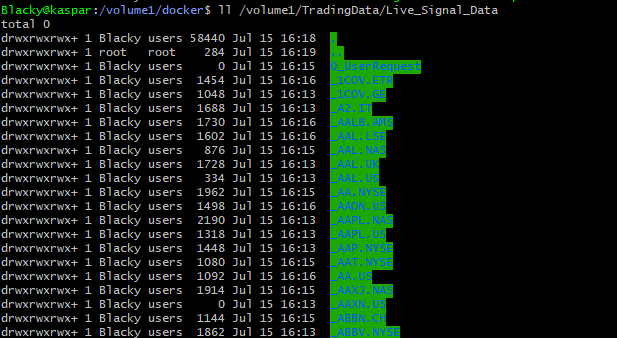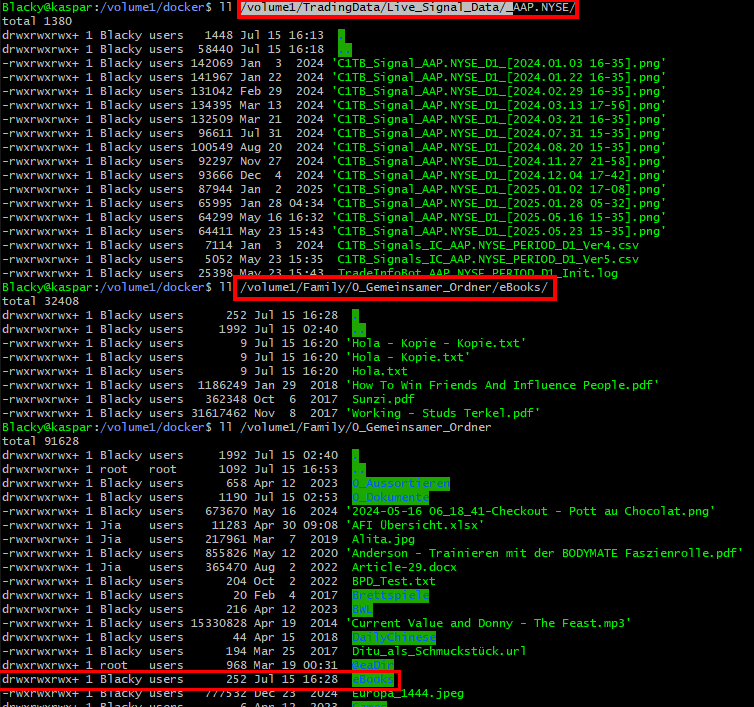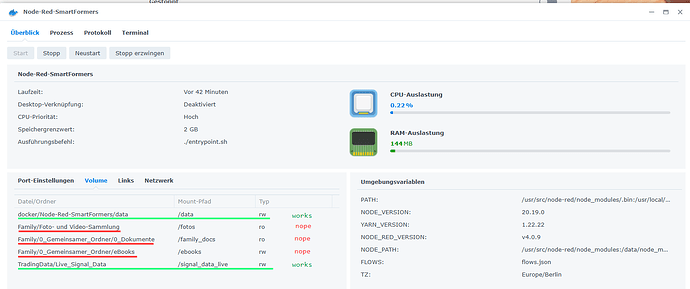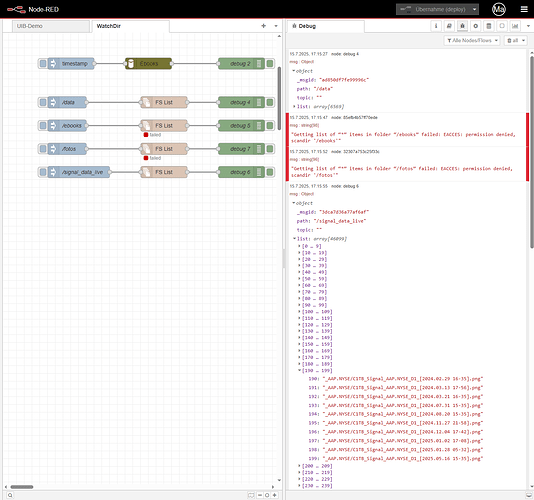Hello fellow Node-Red citizens,
I've recently started with a super fresh Node-Red installation, and was trying to list some files from my family-shared folder (/volume1/Family/0_Gemeinsamer_Ordner/eBooks) on my NAS - but for some reason the node 'fs list' runs into that 'EACCESS permission denied' issue.
Funnily though, listing files from another folder (/volume1/TradingData/Live_Signal_Data/) with the same, exact permissions and assigned user and group works!
I've been bashing my head against the desk for an hour, not able to find the reason why this happens. Let me share some screenshots with you - in case you like look into it and help me with some troubleshooting ideas:
(ll is my alias to ls -la)
The docker container is configured as follows:
The simple flow using 'node-red-contrib-filesystem' looks as follows:
On my NAS the above directories
Family, and TradingData have been created by Blacky (admin role) and have read/write permissions.
Now, the Node-Red container runs as user '1000' of the group '1000'.
However, this user was and has been able to read/write in the TradingData folder for many years, and I wonder why it wouldn't be able to read/write in the Family folder.
Any ideas where else I should look?
Cheers,
Marcel