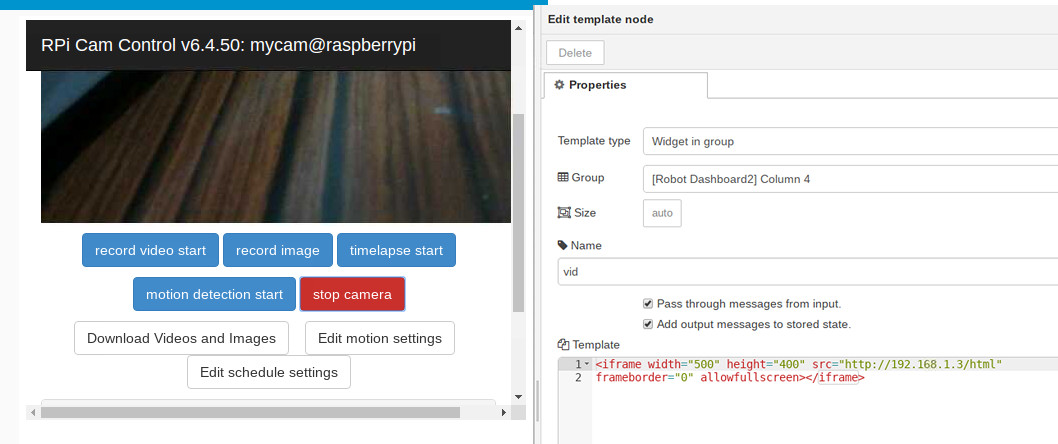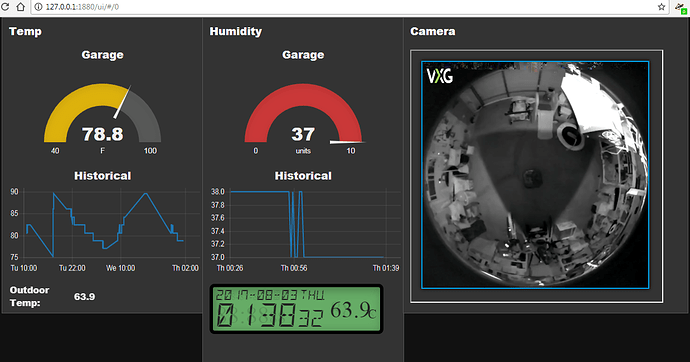Hi everyone. I am trying to make a live stream with my Camera Pi on my dashboard node red. i used the RPi_Cam_Web_Interface idea it worked well when i used a template whith this code below
Now i am asking if there is a way to show only the screen camera without any other option like "stop camera" or "record video" ... all i want on my dashbord is nothing but the screen camera using VLC or an other way if its possible
You don't have to view your camera though Node-RED. You can always use it's native interface or something else like VLC or Zoneminder. For my money: Zoneminder.
i would like to view the camera screen throug my dashboard node red so i can use other node in the same flow like this way
If you "inspect" the source of that original web page then you should be able to work out the HTML necessary to embed the video, and then replicate it in a ui-template
Hi @khalil,
I don't have a raspicam, but can't you do it like this:
- Get camera snapshot images with node-red-contrib-camerapi.
- As soon as images are travelling through your Node-RED flow, show them on your dashboard. In this link I do something similar for an IP camera: if you replace the httprequest node (that gets images from the IP cam) by the camerapi node, I assume it should work...
P.S. Be aware that the above flow keeps pushing images to your dashboard, even if you are currently showing another tab in your dashboard....
In fact, you can take photos with node-red-contrib-camerapi and after that you can show it on the dashboard using template, but how should i configure template?
Hi Pablo,
I assume this is related to your other question? If so please stick to one discussion, otherwise it is very difficult for us to follow-up all questions...
Yes Sir, it is related with the other topic. Sorry
1 Like