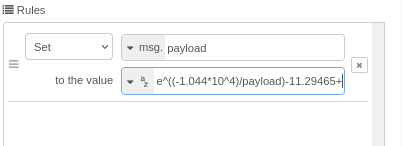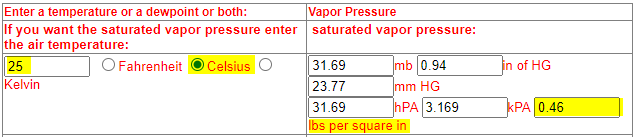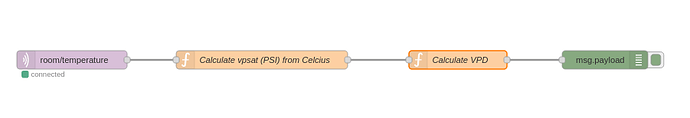Looks good to me...

(ref:
online calculator)
Demo Flow...
[{"id":"80ae5aced8630589","type":"function","z":"c1ebfd3083f3904f","name":"Calculate vpsat (PSI) from Celcius","func":"const tCelsius = msg.payload;\nmsg.temperature = tCelsius;\nconst tRankin = (tCelsius * 1.8) + 491.67;\n\nconst first = -10440.397/tRankin;\nconst second = -11.29465; \nconst third = tRankin * -0.027022355;\nconst fourth = Math.pow(tRankin,2) * 0.00001289036;\nconst fifth = Math.pow(tRankin,3) * -0.0000000024780681;\nconst sixth = 6.5459673 * Math.log(tRankin);\n\nconst exponent = first + second + third + fourth + fifth + sixth;\n\nconst vpsat = Math.pow(Math.E, exponent);\n\nmsg.payload = vpsat;\nreturn msg;","outputs":1,"noerr":0,"initialize":"","finalize":"","libs":[],"x":1430,"y":800,"wires":[["d594ae3a26e1d19a","2d899760b8ab37bd"]]},{"id":"dc8bc2128cb67153","type":"inject","z":"c1ebfd3083f3904f","name":"","props":[{"p":"payload"},{"p":"topic","vt":"str"}],"repeat":"","crontab":"","once":false,"onceDelay":0.1,"topic":"","payload":"25","payloadType":"num","x":1170,"y":800,"wires":[["80ae5aced8630589"]]},{"id":"d594ae3a26e1d19a","type":"debug","z":"c1ebfd3083f3904f","name":"PSI","active":true,"tosidebar":false,"console":false,"tostatus":true,"complete":"payload","targetType":"msg","statusVal":"payload","statusType":"auto","x":1650,"y":825,"wires":[]},{"id":"96d334577c3cfc48","type":"inject","z":"c1ebfd3083f3904f","name":"","props":[{"p":"payload"},{"p":"topic","vt":"str"}],"repeat":"","crontab":"","once":false,"onceDelay":0.1,"topic":"","payload":"100","payloadType":"num","x":1170,"y":760,"wires":[["80ae5aced8630589"]]},{"id":"9c9f676f21cb68dd","type":"inject","z":"c1ebfd3083f3904f","name":"","props":[{"p":"payload"},{"p":"topic","vt":"str"}],"repeat":"","crontab":"","once":false,"onceDelay":0.1,"topic":"","payload":"0","payloadType":"num","x":1170,"y":840,"wires":[["80ae5aced8630589"]]},{"id":"2d899760b8ab37bd","type":"debug","z":"c1ebfd3083f3904f","name":"Celcius","active":true,"tosidebar":false,"console":false,"tostatus":true,"complete":"temperature","targetType":"msg","statusVal":"payload","statusType":"auto","x":1660,"y":777,"wires":[]}]
![]()
![]()