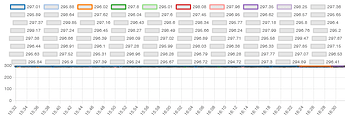E1Cid, cheers the split node Object Send a message for each key/value pair was the solution. I've combined that with the pervious information you provided and have a workable end result 
[
{
"id": "fb3489af952611f4",
"type": "split",
"z": "970da4334e1d65fb",
"name": "",
"splt": "\\n",
"spltType": "str",
"arraySplt": 1,
"arraySpltType": "len",
"stream": false,
"addname": "topic",
"x": 230,
"y": 80,
"wires": [
[
"47becc36adaf7fa5",
"b485e29c89d58c64"
]
]
},
{
"id": "47becc36adaf7fa5",
"type": "change",
"z": "970da4334e1d65fb",
"name": "2DP",
"rules": [
{
"t": "set",
"p": "payload",
"pt": "msg",
"to": "$round($$.payload,2)",
"tot": "jsonata"
}
],
"action": "",
"property": "",
"from": "",
"to": "",
"reg": false,
"x": 370,
"y": 80,
"wires": [
[
"ecba468e1d6ce725",
"421f245392b7030e"
]
]
},
{
"id": "ecba468e1d6ce725",
"type": "switch",
"z": "970da4334e1d65fb",
"name": "route on parts.key",
"property": "parts.key",
"propertyType": "msg",
"rules": [
{
"t": "eq",
"v": "Pontoon_pump_2_water_meter.Scaled_Output",
"vt": "str"
},
{
"t": "eq",
"v": "Pump_out_line_cub_M_deliverd_this_start",
"vt": "str"
},
{
"t": "eq",
"v": "Water_level_about_datum_value",
"vt": "str"
}
],
"checkall": "false",
"repair": false,
"outputs": 3,
"x": 590,
"y": 80,
"wires": [
[
"4f6c188b773659a8",
"b5e4e1f4cdf63a7e",
"86ec7a14810a4f08"
],
[],
[
"7982839ac920dbe7"
]
]
},
{
"id": "4f6c188b773659a8",
"type": "ui-gauge",
"z": "970da4334e1d65fb",
"name": "",
"group": "10aa9aade759bfbc",
"order": 0,
"width": "2",
"height": "2",
"gtype": "gauge-half",
"gstyle": "rounded",
"title": "Water Discharge",
"units": "m3/Hr",
"icon": "",
"prefix": "",
"suffix": "",
"segments": [
{
"from": "0",
"color": "#ff0000"
},
{
"from": "275",
"color": "#ffc800"
},
{
"from": "280",
"color": "#00ff00"
}
],
"min": 0,
"max": "300",
"sizeThickness": "25",
"sizeGap": 4,
"sizeKeyThickness": "7",
"styleRounded": true,
"styleGlow": false,
"className": "",
"x": 990,
"y": 60,
"wires": [],
"inputLabels": [
"Label"
]
},
{
"id": "7982839ac920dbe7",
"type": "ui-gauge",
"z": "970da4334e1d65fb",
"name": "",
"group": "10aa9aade759bfbc",
"order": 0,
"width": "2",
"height": "2",
"gtype": "gauge-half",
"gstyle": "rounded",
"title": "Level",
"units": "m",
"icon": "",
"prefix": "",
"suffix": "",
"segments": [
{
"from": "-0.5",
"color": "#ff0000"
},
{
"from": "0",
"color": "#ffc800"
},
{
"from": "0.5",
"color": "#00ff00"
},
{
"from": "1",
"color": "#ff0000"
}
],
"min": "-0.75",
"max": "2",
"sizeThickness": "25",
"sizeGap": 4,
"sizeKeyThickness": "7",
"styleRounded": true,
"styleGlow": false,
"className": "",
"x": 950,
"y": 100,
"wires": [],
"inputLabels": [
"Label"
]
},
{
"id": "b5e4e1f4cdf63a7e",
"type": "debug",
"z": "970da4334e1d65fb",
"name": "debug 8",
"active": true,
"tosidebar": true,
"console": false,
"tostatus": false,
"complete": "true",
"targetType": "full",
"statusVal": "",
"statusType": "auto",
"x": 960,
"y": 160,
"wires": []
},
{
"id": "5000044ed704758a",
"type": "ui-chart",
"z": "970da4334e1d65fb",
"group": "3ac23f926535ac6d",
"name": "",
"label": "chart",
"order": 9007199254740991,
"chartType": "line",
"category": "topic",
"categoryType": "msg",
"xAxisProperty": "",
"xAxisPropertyType": "msg",
"xAxisType": "time",
"yAxisProperty": "",
"ymin": "",
"ymax": "",
"action": "append",
"pointShape": "circle",
"pointRadius": 4,
"showLegend": true,
"removeOlder": 1,
"removeOlderUnit": "3600",
"removeOlderPoints": "",
"colors": [
"#1f77b4",
"#aec7e8",
"#ff7f0e",
"#2ca02c",
"#98df8a",
"#d62728",
"#ff9896",
"#9467bd",
"#c5b0d5"
],
"width": 6,
"height": 8,
"className": "",
"x": 990,
"y": 240,
"wires": [
[]
]
},
{
"id": "86ec7a14810a4f08",
"type": "change",
"z": "970da4334e1d65fb",
"name": "",
"rules": [
{
"t": "set",
"p": "topic",
"pt": "msg",
"to": "m3/hr",
"tot": "str"
}
],
"action": "",
"property": "",
"from": "",
"to": "",
"reg": false,
"x": 810,
"y": 240,
"wires": [
[
"5000044ed704758a"
]
]
},
{
"id": "10aa9aade759bfbc",
"type": "ui-group",
"name": "Parameters",
"page": "d6e9dc74cb5e8eec",
"width": "6",
"height": "1",
"order": -1,
"showTitle": true,
"className": "",
"visible": "true",
"disabled": "false"
},
{
"id": "3ac23f926535ac6d",
"type": "ui-group",
"name": "Belt Rates",
"page": "69595916b9bf197c",
"width": "6",
"height": "1",
"order": 1,
"showTitle": true,
"className": "",
"visible": "true",
"disabled": "false"
},
{
"id": "d6e9dc74cb5e8eec",
"type": "ui-page",
"name": "Quarry Water",
"ui": "db8f30422ac40ba3",
"path": "/page2",
"icon": "water",
"layout": "notebook",
"theme": "18ae676e25d9a3df",
"order": -1,
"className": "",
"visible": true,
"disabled": "false"
},
{
"id": "69595916b9bf197c",
"type": "ui-page",
"name": "Wash Plant",
"ui": "db8f30422ac40ba3",
"path": "/page1",
"icon": "washing-machine",
"layout": "grid",
"theme": "18ae676e25d9a3df",
"order": -1,
"className": "",
"visible": true,
"disabled": false
},
{
"id": "db8f30422ac40ba3",
"type": "ui-base",
"name": "E&JW Glendinning Ltd",
"path": "/dashboard",
"includeClientData": true,
"acceptsClientConfig": [
"ui-notification",
"ui-control"
],
"showPathInSidebar": false,
"navigationStyle": "default"
},
{
"id": "18ae676e25d9a3df",
"type": "ui-theme",
"name": "Theme Name",
"colors": {
"surface": "#ffffff",
"primary": "#cc0000",
"bgPage": "#eeeeee",
"groupBg": "#ffffff",
"groupOutline": "#cccccc"
},
"sizes": {
"pagePadding": "12px",
"groupGap": "12px",
"groupBorderRadius": "4px",
"widgetGap": "12px"
}
}
]