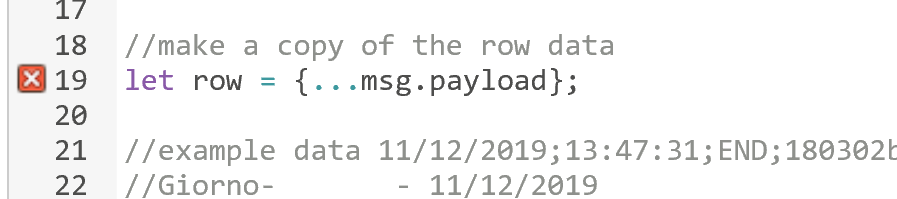Sorry Steve, ![]()
USE [Scambio_NAV]
GO
/****** Object: Table [dbo].[Output_Produzione] Script Date: 13/02/2020 07:03:32 ******/
SET ANSI_NULLS ON
GO
SET QUOTED_IDENTIFIER ON
GO
CREATE TABLE [dbo].[Output_Produzione](
[Centro_di_Lavoro] nchar NOT NULL CONSTRAINT [DF_Output_Produzione_Centro_di_Lavoro] DEFAULT ('n'),
[n_ord_prod] nchar NOT NULL CONSTRAINT [DF_Output_Produzione_n_ord_prod] DEFAULT (''),
[n_operazione] nvarchar NOT NULL CONSTRAINT [DF_Output_Produzione_n_operazione] DEFAULT (''),
[tempo] [int] NOT NULL CONSTRAINT [DF_Output_Produzione_tempo] DEFAULT ((0)),
[Tempo_setup] [int] NOT NULL CONSTRAINT [DF_Output_Produzione_Tempo_setup] DEFAULT ((0)),
[qta_output] [numeric](18, 0) NOT NULL CONSTRAINT [DF_Output_Produzione_qta_output] DEFAULT ((0)),
[qta_scarto] [numeric](18, 0) NOT NULL CONSTRAINT [DF_Output_Produzione_qta_scarto] DEFAULT ((0)),
[codice_scarto] nchar NOT NULL CONSTRAINT [DF_Output_Produzione_codice_scarto] DEFAULT (''),
[Articolo] nchar NOT NULL CONSTRAINT [DF_Output_Produzione_Articolo] DEFAULT (''),
[Validato] [bit] NOT NULL CONSTRAINT [DF_Output_Produzione_Validato] DEFAULT ((0)),
[id] [int] IDENTITY(1,1) NOT NULL,
[CodiceErrore] nchar NOT NULL CONSTRAINT [DF_Output_Produzione_CodiceErrore] DEFAULT ((0)),
[data] [datetime] NOT NULL CONSTRAINT [DF_Output_Produzione_data] DEFAULT (getdate()),
[VarINT1] [int] NOT NULL CONSTRAINT [DF_Output_Produzione_VarINT1] DEFAULT ((0)),
[VarINT2] [int] NOT NULL CONSTRAINT [DF_Output_Produzione_VarINT2] DEFAULT ((0)),
[VarCHAR1] nchar NOT NULL CONSTRAINT [DF_Output_Produzione_VarCHAR1] DEFAULT (''),
[VarCHAR2] nchar NOT NULL CONSTRAINT [DF_Output_Produzione_VarCHAR2] DEFAULT (''),
CONSTRAINT [PK_Output_Produzione] PRIMARY KEY CLUSTERED
(
[Centro_di_Lavoro] ASC,
[data] ASC
)WITH (PAD_INDEX = OFF, STATISTICS_NORECOMPUTE = OFF, IGNORE_DUP_KEY = OFF, ALLOW_ROW_LOCKS = ON, ALLOW_PAGE_LOCKS = ON) ON [PRIMARY]
) ON [PRIMARY]
GO
This is how to use the CSV File
The field Centro_di_Lavoro must be filled with 9999
Right now I didn't have the opportunity to test your last job,
This morning I'll not be in front of my PC, In the afternoon I'll be back.