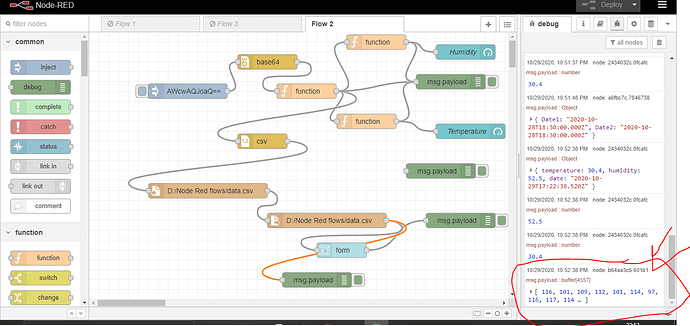How much research did you do before asking that question? Approximately none I think since you asked it two minutes after my post.
Read the help text for the csv node. Look for the word 'array'.
Double click on the file node, what does the first line of the help text say?
Now consider what it is that you need to do for the task of showing the data from the fiile and consider what it is that you need to do with the file.
According to it,Converts a CSV String to a javascript object and vice versa,which can be seen in above image in debug window {"col1":30.4,"col2":52.5,"col3":""2020-10-29T14:03:29.994Z""}
I can try passing this to ui form node.
I said to double click on the File node.
What is it that you need to do with the file in order to get the contents out of the file and into node-red?
@colin after i place file input node before ui form node there is no output.i can't see the file while clicking the submit button.
Also If I want to show data in a table format with rows and columns using ui form node?
It is no good just randomly connecting nodes together. You must work out what you want to do and look at the help for each node to see what you have to send it and then get the data into the right form for that node. If you want to generate a table of values then have a look at the ui-table node. Look at what it needs, look at what comes out of the File In node and work out how to rearrange the data accordingly. Concentrate for the moment on getting the whole file into a table. Once that is working then we can look at how to select just the required dates.
On a side note, why are you using a csv file for this? A time sequence database such as influxdb would probably be much better.
@collin i think most of the work seems to be done.u just have to specifywhere i have to place the form node in the and file input node so that i can see the file in dashboard ui.
Have you got it showing the complete file on the dashboard? Just use an inject node to trigger it for the moment.
Not till now but I don't understand why it is not showing the file in the dashboard or ui section.
@colin please specify the exact position where should I place these nodes? Ui form node and file input node
As I keep saying it isn't just a matter of placing the nodes. You need to use the data values to select the right values from the file. I believe I said before you will need to get the data out of the file as an array so you can use Array.filter() to extract the bits you need.
On a side note, why are you using a csv file for this? A time sequence database such as influxdb would probably be much better.
If I save file as Javascript objects instead of csv then it would be possible?ok but first i need to accomplish working with file and gradually i will be shifting towards influx db database for sure.
No, it is perfectly possible to use a csv file, but have you considered what will happen to the file when you have, say, 5 years of data in it? How big will the file be? How long will it take node-red to read right through the file every time you want to show a table of values?
The 'No' in my previous message was in answer to your question as to whether you could use a csv file, which you seem to have deleted.
If you want to press on with using a csv file then you can feed the form output message into a Change node to Move msg.payload to, something like msg.dates so that you can pick the dates up again later in the flow, then use that to trigger the file read, then, get the data from the file into an array, one for each line, then you can use Array.filter() to select just the data you want.
No that isn't correct, you need an array where each entry is one line from the file, with the timestamp, and data values, so you can then select just the ones within the date range.
To quote from my last post
You want it to read the file when you click the form submit button don't you? Or is that not correct?