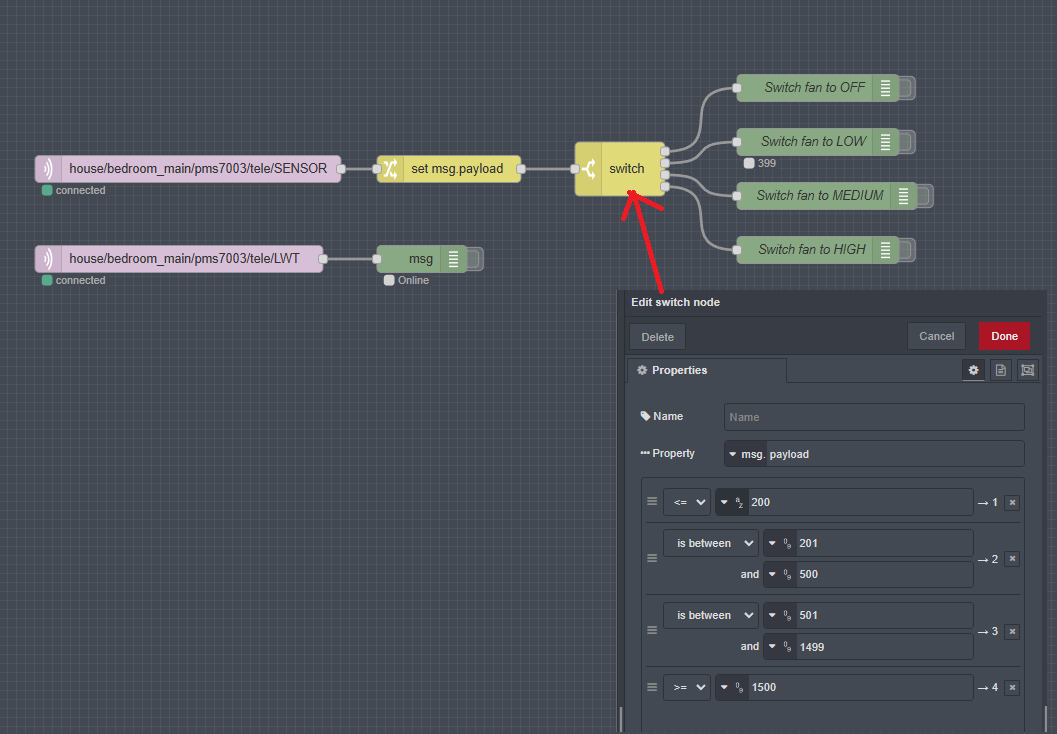Looking more carefully I see you want three threshold values, so you would have to use three hysteresis nodes.
Here is a flow using a function node for one threshold. You could use three of those, or extend the code to include all three thresholds.
[{"id":"7ca3a3f733af8bae","type":"inject","z":"bdd7be38.d3b55","name":"","props":[{"p":"payload"},{"p":"topic","vt":"str"}],"repeat":"","crontab":"","once":false,"onceDelay":0.1,"topic":"","payload":"500","payloadType":"num","x":250,"y":3060,"wires":[["f43ec61481b0dd4c"]]},{"id":"550f755c18868c32","type":"inject","z":"bdd7be38.d3b55","name":"","props":[{"p":"payload"},{"p":"topic","vt":"str"}],"repeat":"","crontab":"","once":false,"onceDelay":0.1,"topic":"","payload":"501","payloadType":"num","x":250,"y":3020,"wires":[["f43ec61481b0dd4c"]]},{"id":"7719a3e86fce4df3","type":"inject","z":"bdd7be38.d3b55","name":"","props":[{"p":"payload"},{"p":"topic","vt":"str"}],"repeat":"","crontab":"","once":false,"onceDelay":0.1,"topic":"","payload":"499","payloadType":"num","x":250,"y":3100,"wires":[["f43ec61481b0dd4c"]]},{"id":"d0c8377bc31bb4df","type":"inject","z":"bdd7be38.d3b55","name":"","props":[{"p":"payload"}],"repeat":"","crontab":"","once":false,"onceDelay":0.1,"topic":"","payload":"498","payloadType":"num","x":250,"y":3140,"wires":[["f43ec61481b0dd4c"]]},{"id":"f43ec61481b0dd4c","type":"function","z":"bdd7be38.d3b55","name":"Hysteresis 499:501","func":"// switch value\nconst setpoint = 500\n// hysteresis to apply around that value \nconst hyst = 2 // output will switch at 499 and 501\n// values to output when msg.payload is above/below setpoint\nconst highOutput = \"LOW\"\nconst lowOutput = \"OFF\"\n// get lastoutput value\nlet lastOutput = context.get(\"lastOutput\") ?? highOutput // default to highOutput the first time through\nlet newOutput\nif (msg.payload >= setpoint + hyst/2) {\n // above threshhold\n newOutput = highOutput\n} else if (msg.payload <= setpoint - hyst/2) {\n newOutput = lowOutput\n} else {\n // within hysteresis band, keep output at the last value\n newOutput = lastOutput\n}\n// save the new output value\ncontext.set(\"lastOutput\", newOutput)\nmsg.payload = newOutput\nreturn msg;","outputs":1,"timeout":0,"noerr":0,"initialize":"","finalize":"","libs":[],"x":480,"y":3080,"wires":[["932a6dfdcfcd6ebf"]]},{"id":"932a6dfdcfcd6ebf","type":"debug","z":"bdd7be38.d3b55","name":"debug 100","active":true,"tosidebar":true,"console":false,"tostatus":false,"complete":"payload","targetType":"msg","statusVal":"","statusType":"auto","x":720,"y":3080,"wires":[]},{"id":"d70a158ce238f366","type":"inject","z":"bdd7be38.d3b55","name":"","props":[{"p":"payload"},{"p":"topic","vt":"str"}],"repeat":"","crontab":"","once":false,"onceDelay":0.1,"topic":"","payload":"502","payloadType":"num","x":250,"y":2980,"wires":[["f43ec61481b0dd4c"]]},{"id":"264da1332312f2fb","type":"inject","z":"bdd7be38.d3b55","name":"","props":[{"p":"payload"}],"repeat":"","crontab":"","once":false,"onceDelay":0.1,"topic":"","payload":"497","payloadType":"num","x":250,"y":3180,"wires":[["f43ec61481b0dd4c"]]}]