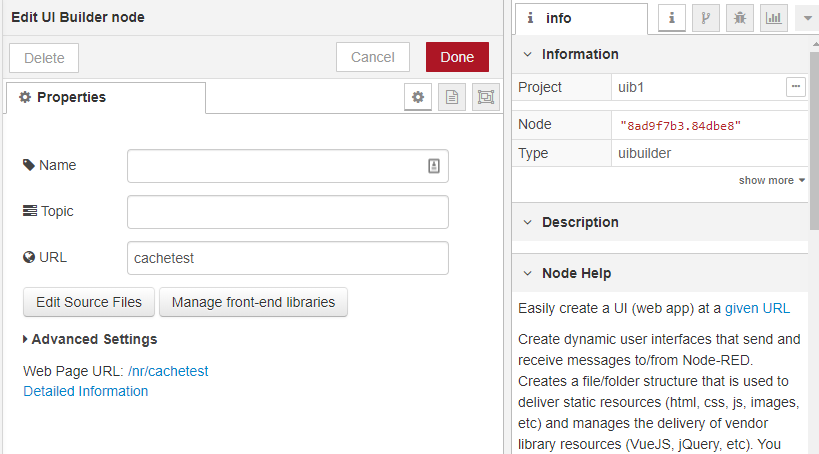That tab is provided by node-red-dashboard. What version of that module have you got installed?
2.16.0-beta. Goes to update, as it is test environment for me anyway
Edit: reproduces with dashboard 2.16.1, clear cache.
In this version the issues is resolved for BacNet nodes?
the bacnet nodes are not core nodes - so unlikely to have changed anything. They are a separate project.
Great work! Thank you!
Hi I can see some strange behavior with the below nodes working together, I still cannot put my hand on the original issue, but something tells me it is related to exec
so I have two windows PCs
one with the new 1.0.0 and one with older 0.20
I have the same flows to control that PC
which I connect to from my main Openhab system
after upgrade to 1.0.0 my flow is throwing double commands to the exec
so if i will toggle something like mute, it will stay muted
i tried debugging with normal debug node but i dont see it doing any double work
[{"id":"ce7ab84c.96a308","type":"exec","z":"ab6e5f1c.85fc3","command":"","addpay":true,"append":"","useSpawn":"false","timer":"","oldrc":false,"name":"","x":870,"y":1360,"wires":[[],[],[]]},{"id":"11aa5cad.298933","type":"switch","z":"ab6e5f1c.85fc3","name":"","property":"payload","propertyType":"msg","rules":[{"t":"eq","v":"Desktop","vt":"str"}],"checkall":"true","repair":false,"outputs":1,"x":570,"y":1360,"wires":[["15ebd443.cdc58c"]]},{"id":"1168077.1abeef9","type":"mqtt in","z":"ab6e5f1c.85fc3","name":"","topic":"/execGad/","qos":"0","datatype":"auto","broker":"eaf082d5.d401b","x":440,"y":1360,"wires":[["11aa5cad.298933"]]},{"id":"15ebd443.cdc58c","type":"change","z":"ab6e5f1c.85fc3","name":"Desktop","rules":[{"t":"set","p":"payload","pt":"msg","to":"nircmd.exe sendkeypress 0x5B+0x44","tot":"str"}],"action":"","property":"","from":"","to":"","reg":false,"x":700,"y":1360,"wires":[["ce7ab84c.96a308"]]},{"id":"eaf082d5.d401b","type":"mqtt-broker","z":"","name":"Node red","broker":"192.168.1.103","port":"1883","clientid":"","usetls":false,"compatmode":true,"keepalive":"60","cleansession":true,"birthTopic":"","birthQos":"0","birthPayload":"","closeTopic":"","closeQos":"0","closePayload":"","willTopic":"","willQos":"0","willPayload":""}]
Please ignore reboot solves the issue if it will happen again...
reboot for windows Client ..Not node red
Hi,
After upgrading I have a specific node (OPCUA-IIoT-Inject of node-red-contrib-iiot-opcua module) where the Properties fields are no longer shown in the UI when trying to edit the node. The complete tab is empty. In the back, all properties are still available when I export the node.
All of this running on a windows pc.
using latest version of node-red-contrib-iiot-opcua module
Node-red 1.0.0-beta 3
tried reboot pc.
uninstalled the module.
When loading the page, I get the following error message in Chrome:
VM504:1 Uncaught SyntaxError: Identifier 'injectNode' has already been declared
at <anonymous>:1:1
at b (vendor.js:2)
at Ie (vendor.js:2)
at e.fn.init.append (vendor.js:2)
at r (red.min.js:16)
at i (red.min.js:16)
at r (red.min.js:16)
at i (red.min.js:16)
at r (red.min.js:16)
at i (red.min.js:16)
Is this related to the upgrade to the newest version? any suggestions to solve this?
kind regards
Pascal
As it is a contrib-Node, you should open an Issue on the nodes github page, to bring this to the nodes author's attention.
I have been doing a POC on this new release. And let's say the internet latency is longer than the processing of my Node-Red rules. "Node-Red, faster than the internet," "Node-Red, the Minecraft of web3.0." Anyways, just a friendly rant.
One small enhancement that would be nice would be for Node-RED to check for the presence of the settings.js file on start-up and copy it to the userDir folder if missing.
Not sure how this is handled with the default global install but if you do a local install, this file is missing and you have to go dig it out of the node-red package folder.
This would also make it easier for users who want to fully reset Node-RED and pick up the latest settings file as it does change from time-to-time.
Hmm, checking the error:
C:\src\nr10-beta
λ npm start
> node-red-master@1.0.0 start C:\src\nr10-beta
> node node_modules/node-red/red.js --userDir ./data
Running in undefined mode
Error loading settings file: \Users\julian\.node-red\settings.js
Error: The edge module has not been pre-compiled for node.js version v10.15.3. You must build a custom version of edge.node. Please refer to https://github.com/tjanczuk/edge for building instructions.
at determineVersion (C:\Users\julian\.node-red\node_modules\edge-js\lib\edge.js:20:11)
at Object.<anonymous> (C:\Users\julian\.node-red\node_modules\edge-js\lib\edge.js:32:102)
at Module._compile (internal/modules/cjs/loader.js:701:30)
at Object.Module._extensions..js (internal/modules/cjs/loader.js:712:10)
at Module.load (internal/modules/cjs/loader.js:600:32)
at tryModuleLoad (internal/modules/cjs/loader.js:539:12)
at Function.Module._load (internal/modules/cjs/loader.js:531:3)
at Module.require (internal/modules/cjs/loader.js:637:17)
at require (internal/modules/cjs/helpers.js:22:18)
at Object.<anonymous> (C:\Users\julian\.node-red\settings.js:207:15)
Just noticed that the actual error is that it is checking in a fixed location for the userDir instead of checking the actual userDir.
- Actual userDir:
C:\src\nr10-beta\data\ - NR looks in:
~\.node-red\(well, the Windows equivalent anyway)
Not specifically a v1.0 beta issue but incorrect none-the-less.
OK, so I tidied up my ~/.node-red folder by removing any packages from node_modules - that gave me a different error and still no settings file:
C:\src\nr10-beta
λ npm start
> node-red-master@1.0.0 start C:\src\nr10-beta
> node node_modules/node-red/red.js --userDir ./data
Running in undefined mode
Error loading settings file: \Users\julian\.node-red\settings.js
Error: Cannot find module 'deeplearn'
So I then renamed settings.js, package.json and some other files (just in case) and the settings file is now copied correctly.
So that implies that something in the initial startup is actually doing something in the default userDir & it appears to be trying to load modules from the settings.js file in that default location because it had the following code in it:
functionGlobalContext: {
// os:require('os'),
myGlobals: require('./myGlobals'),
dl: require('deeplearn'),
edge: require('edge-js'),
process: process,
myMemory: function () {
const used = process.memoryUsage().heapUsed / 1024 / 1024
console.log(`The script uses approximately ${Math.round(used * 100) / 100} MB`)
},
cheerio: require('cheerio'),
},
In other words, both edge-js and deeplearn were referenced.
Sorry, another small issue, this one is a beta 3 issue.
The formatting of the Editor confg panels seems to have changed slightly. Buttons are now flat (perhaps not too bad an issue) and links (<a> tags) are no longer coloured which means that they cannot be distinguished from other text.
v0.20
v1.0
As you can see, the formatting in the info bar is OK but not in the node configuration panel.
Also related. Something else has changed with the CSS because my disabled buttons are no longer correctly disabled in v1
v0.20

v1.0

Note that the pointer changes in the 2nd image and not in the 1st.
The difference seems to be a missing CSS entry for disabled buttons:

I guess that is because bootstrap has been removed?
Indeed, it is the same problem with the non-coloured links - the style is missing because it was provided by bootstrap:

Another great step forwards though, really looking forwards to using it.
For some reason, the sentiment node is still included though I can't imagine that many people actually use it? It is pretty specialist.
I like this! Much easier to use, good call.
Looking forward to this. I imagine it will be really helpful with the exec node for example.
Sorry, yet another small visual issue when editing the properties for a subflow: Oops, forgot that Paul had already reported this.
![]()
The partially hidden dropdown text is also really small and hard to read when expanded as well.
Dropdown list definition also has a similar issue but only for the definitions, not for the preview.

Something else weird.
On my dev setup, I have one of my nodes installed:

And the NR log shows that it is working OK:
2 Sep 12:05:55 - [info] [serveMarkdown] Mounted C:\src\nr\data\md on /fred/
2 Sep 12:05:55 - [info] [serveMarkdown] Mounted C:\src\Hugo\Sites\itblog\content on /itblog/
But the editor insists that it isn't there:

No errors shown in either the NR log nor the browser.
Welcome to Node-RED
===================
2 Sep 12:05:45 - [info] Node-RED version: v1.0.0-beta.3
2 Sep 12:05:45 - [info] Node.js version: v10.15.3
2 Sep 12:05:45 - [info] Windows_NT 10.0.18362 x64 LE
2 Sep 12:05:47 - [info] Loading palette nodes
node-telegram-bot-api deprecated Automatic enabling of cancellation of promises is deprecated.
In the future, you will have to enable it yourself.
See https://github.com/yagop/node-telegram-bot-api/issues/319. internal\modules\cjs\loader.js:701:30
node-red-contrib-jktestEditableList - initialising module. Module Version: 0.2.0
node-red-contrib-jktestEditableList - loading module
2 Sep 12:05:51 - [info] Dashboard version 2.16.2 started at /nr/ui
2 Sep 12:05:52 - [info] +-----------------------------------------------------
2 Sep 12:05:52 - [info] | uibuilder initialised:
2 Sep 12:05:52 - [info] | root folder: C:\src\nr\data\projects\uib1\uibuilder
2 Sep 12:05:52 - [info] | version . .: 2.0.2-dev1
2 Sep 12:05:52 - [info] | packages . : vue,bootstrap,bootstrap-vue,socket.io,vue-draggable,http-vue-loader
2 Sep 12:05:52 - [info] +-----------------------------------------------------
2 Sep 12:05:52 - [info] Settings file : C:\src\nr\data\settings.js
2 Sep 12:05:52 - [info] HTTP Static : C:\src\nr\public
2 Sep 12:05:52 - [info] Context store : 'default' [module=memory]
2 Sep 12:05:52 - [info] Context store : 'file' [module=localfilesystem]
2 Sep 12:05:52 - [info] User directory : C:\src\nr\data
2 Sep 12:05:53 - [info] Server now running at http://127.0.0.1:1880/red/
2 Sep 12:05:53 - [info] Active project : uib1
2 Sep 12:05:53 - [info] Flows file : C:\src\nr\data\projects\uib1\flows_DESKTOP-M1M6R28.json
2 Sep 12:05:53 - [info] Starting flows
2 Sep 12:05:55 - [info] [serveMarkdown] Mounted C:\src\nr\data\md on /fred/
2 Sep 12:05:55 - [info] [serveMarkdown] Mounted C:\src\Hugo\Sites\itblog\content on /itblog/
2 Sep 12:05:55 - [info] Started flows
Works fine on a separate clean install. This install was updated to the new version of NR.
Probably not, as the exec node currently always does send a return code in case of success (=0) so you already know when it has finished.
Just me? Missing the Dashboard in beta menu
Beta 1.0.0-beta.3

0.20.7

Just you 


Any errors in the browser console?
Just checking - have you got any dashboard nodes in your beta3 install?
(Its missing in mine as well but I don't have dashboard installed)
My fault, after updating dashboard to latest, it is there in the menu!! Sorry
Being able to enable/disable subflows is a nice addition, however would it be possible to make the facility more visible, by moving the toggle to below the subflow's name;
This would then be more consistent with the tab option to enable/disable;

Enabling and disabling a node is not the same as disabling a complete flow (tab). In general it is not something we expect users to do a lot as it would typically break the rest of the downstream flow. ( unless wired around).