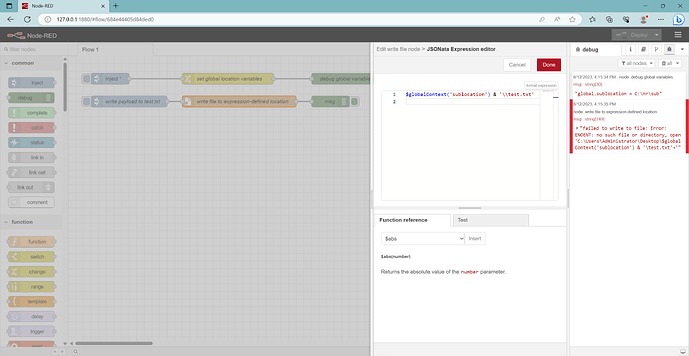![]() It has been a couple moments, but we have now published the final (
It has been a couple moments, but we have now published the final (![]() ) beta release of Node-RED 3.1.
) beta release of Node-RED 3.1.
Node-RED 3.x requires at least Node 14.x, but that has already reached its end-of-life. These days you should really be using Node 16 at least or even 18.
This is mostly a bug-fix beta with a couple small new things included. I hoping this gets us back on track to get 3.1.0 finally released.
The Change Log has the full list of changes.
If you haven't tried the previous beta releases, please check their release posts for details on what's included:
Note: if any issues are reported against the beta, we'll update this post to list them here. If you hit a problem, please do check back here before adding a comment.
Known Issues
- JSONata value in Global Env Variables causes 2 warnings in debug sidebar (#4196)
catchandstatusnodes title not correct when set for Group Scope (#4197)
Group-level scope for the Catch/Status
The Catch/Status nodes could already be configured to handle specific nodes within a flow. They can now also be configured to handle just the nodes in the same group as them (or any nest groups).
This gives you more options for organising your flows and their error handling.
Lots of minor enhancements
Based on community feedback, we've made quite a few minor enhancements:
- When merging groups, the style of the first selected group is the one that is used (previously it would use the 'earliest' group). It will also now merge any env-vars defined on the groups, rather than discard them.
- When adding subflow ports, their nodes are added relative to where you have scrolled to in the workspace, rather than always in the top left corner
Dependency updates
We've updated lots of our core dependencies including the latest available Monaco editor.
The module underneath the HTTP Request node has been updated to a new major version; this picks up some useful security fixes.
Be sure to read through the Change Log to see what else is in there.
Installing the beta
If you want to try out the beta, you will need specify node-red@next when you use npm to update. Without the @next you'll still get 3.0.x
So on a Pi you'd do:
sudo npm install -g --unsafe-perm node-red@next
Reporting problems
If you hit any problems, please report them either as a reply on this topic, or in the #core-dev slack channel. Please do not post new topics to the forum regarding the beta as that could confuse users who are not using the beta.
Outstanding work
There are couple small PRs making their way through the system that will hopefully land in the next week. But they shouldn't warrant a new beta. So I'm hopefully we can finally get 3.1.0 released to the wider world in the next month.
We'll then be turning our focus on Node-RED 4.0, with the EOL of Node 14 having already happened.