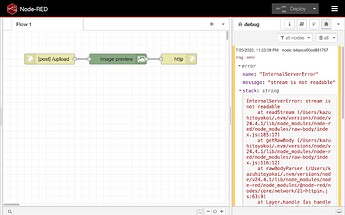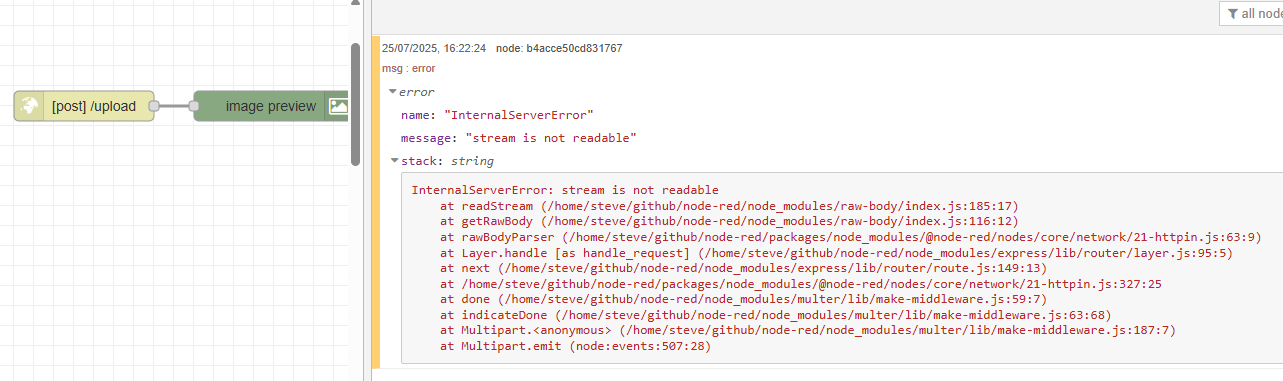![]() The second, and final, beta release of Node-RED 4.1 is now available!
The second, and final, beta release of Node-RED 4.1 is now available!
Node-RED 4.x requires at least Node 18.x. We recommend using Node 20 at least
If you missed the beta-1 release post, you can read the details here - then come back and find out what else we've added since then.
This isn't a large release, mostly some tidy up on items reported against the previous beta, plus a few items that didn't make that first release.
The Change Log has the full list of changes.
Note: if any issues are reported against the beta, we'll update this post to list them here. If you hit a problem, please do check back here before adding a comment.
Known Issues
- None yet!
Better handling of loooooong topics in Debug sidebar
The Debug sidebar will now truncate long topics rather than fill the screen. Hovering over the topic will show a tooltip with the full content:
Event log widget
When installing a node from the palette manager, it can sometimes take a while depending on where Node-RED is running and the size of the module being installed. If you close the palette manager, you then lose any feedback of the install still running.
We've had the Event Log view since the early days of Node-RED (menu -> view -> Event log) but I bet its something most users are unaware of.
With this release, if there is an install running in the background, a progress widget is shown in the editor footer. Clicking on it will open up the event log. Once the install completes, the widget will hide itself.
Accessing the raw body of an HTTP request
A feature that has been requested a few times is to be able to access the raw, unparsed body of an incoming HTTP Request. This is now finally possible with a new option on the HTTP In node to not parse the request body. When selected, msg.payload will be a Buffer object. This is useful, for example, when dealing with APIs that generate checksums of the payload - something that couldn't be verified if the payload had been parsed to another format.
API updates
There have been a few updates to APIs - less interesting to end users, but in preparation of unlocking some more stuff in the future. Check the changelog for details, or come check in https://nodered.org/slack if you're interested in finding out more.
Installing the beta
If you want to try out the beta, you will need specify node-red@next when you use npm to update. Without the @next you'll still get 4.0.x
So on a Pi you'd do:
sudo npm install -g --unsafe-perm node-red@next
Docker images
The beta images are building as I write this (at least, they will be once I politely ask Ben to kick them off), but will soon be available under nodered/node-red-dev:v4.1.0-beta.2 - with the default image being based on node 20.
Reporting problems
If you hit any problems, please report them either as a reply on this topic, or in the #core-dev slack channel. Please do not post new topics to the forum regarding the beta as that could confuse users who are not using the beta.
Outstanding work
Aside from any minor bug fixes that come up, this is pretty much it for 4.1 beta releases. The goal is to get the final release published next week - not long to go!