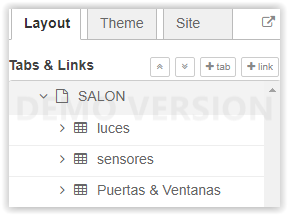2.9.4: Maintenance Release
Just a few small fixes to tidy up.
Fixes
- Let text input node handle floating point input when in numeric mode. Issue #391
- Fix incorrect scoping of colour palettes in charts. Issue #396
- Docs updates to the ui_control message to make groups show/hide.
Hello dceejay
I have being looking the documentation and found: {group:{hide:["tab_name_group_name_with_underscores"],show:["tab_name_another_group"],focus:true}}
Is not clear for me, can I dide/show a full group or single tab? With the nomenglature is not clear for me, as example if I look at my dashboard I have:
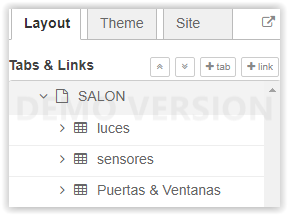
As per this example I can show/hide the full "SALON" group or just a tab as example "luces" or maybe I can chose what to show/hide?
As per documentation I don't see clear what should be the message that should be injected on ui_control in order to make it run, can you help me to understand?
Thanks in advance
Fo info I have tried injecting several ways and was not able to make it work, tried:
{group:{hide:["TELEMETRIA"]}}
{group:{hide:["SONOFF"],focus:true}}
{group:{hide:["SONOFF"]}}

The Info panel for the ui_control says
Visibility of individual groups of widgets can controlled by a payload like {group:{hide:["tab_name_group_name_with_underscores"], show:["reveal_another_group"], focus:true}} where focus is optional and will cause the screen to scroll to show that group if required. The group names are the IDs of the groups and are typically formed from the tab name plus group name joined with underscores replacing all spaces.
So yes - you can only hide/show a group of widgets - and you refer to them by a combination of the tab name and the group name, (so it is unique), replacing spaces with underscores, - so in your case I would guess - "SALON_luces" for example - as SALON is the tab name and luces is one of the groups.