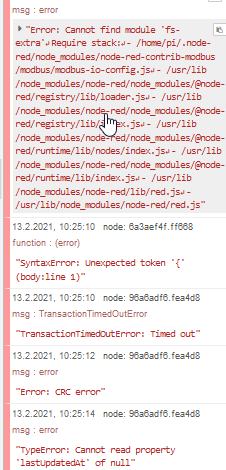Here is the flow export:
[{"id":"96a6adf6.fea4d8","type":"modbus-read","z":"22176d01.2807aa","name":"","topic":"","showStatusActivities":true,"logIOActivities":true,"showErrors":true,"unitid":"1","dataType":"InputRegister","adr":"0","quantity":"3","rate":"1","rateUnit":"s","delayOnStart":false,"startDelayTime":"","server":"c798025a.13bcf8","useIOFile":true,"ioFile":"c7b5fb16.23291","useIOForPayload":true,"emptyMsgOnFail":false,"x":310,"y":340,"wires":[["330cf08f.d193b","cd4b95dd.699d5"],["775859f2.3e6f1","ec01dacb.70f0b","6a3aef4f.ff668"]]},{"id":"c798025a.13bcf8","type":"modbus-client","name":"","clienttype":"serial","bufferCommands":true,"stateLogEnabled":true,"queueLogEnabled":true,"tcpHost":"127.0.0.1","tcpPort":"502","tcpType":"DEFAULT","serialPort":"/dev/ttyUSB1","serialType":"RTU","serialBaudrate":"19200","serialDatabits":"8","serialStopbits":"1","serialParity":"even","serialConnectionDelay":"100","unit_id":"1","commandDelay":"1","clientTimeout":"1000","reconnectOnTimeout":true,"reconnectTimeout":"2000","parallelUnitIdsAllowed":true},{"id":"c7b5fb16.23291","type":"modbus-io-config","name":"mod","path":"mod.log","format":"utf8","addressOffset":""}]