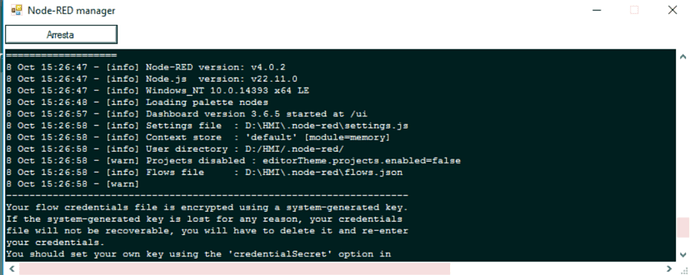You should set your own key using the 'credentialSecret' option in
your settings file. Node-RED will then re-encrypt your credentials
file using your chosen key the next time you deploy a change.
7 Oct 14:45:33 - [warn] Encrypted credentials not found
7 Oct 14:45:33 - [info] Server now running at http://127.0.0.1:1880/
7 Oct 14:45:33 - [info] Starting flows
12:45:33.543Z :opcua_server :1082 [NODE-OPCUA-W21] maxAllowedSessionNumber property is now deprecated , please use serverCapabilities.maxSessions instead
7 Oct 14:45:33 - [info] Started flows
7 Oct 14:45:33 - [info] [tcp in:ef523e60ed7e5171] listening on port 1100
7 Oct 14:45:33 - [error] [file in:8fc25e25e06be6ed] Error: ENOENT: no such file or directory, open 'C:\home\opc\global.json'
7 Oct 14:45:33 - [error] [function:Restore] TypeError: Cannot read properties of undefined (reading 'length')