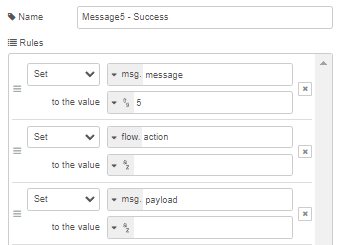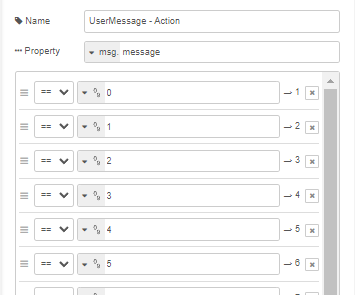OS: Windows 11
Dashboard version: 2.2.0
All my nodes are to the latest version.
Browser: Chrome
Hi,
I am not sure if this strange behaviour happened after a node-red update.
I am using the switch node ( not from the dashboard) for routing messages. If the msg.payload is true or false, it will take action accordingly.
When the switch evaluates the value, it behaves as a loop. What I mean, it will do the same action several times and then will behave normally, in this case, waiting for the user's selection (ok or no)
Per example. This flow from the print screen.
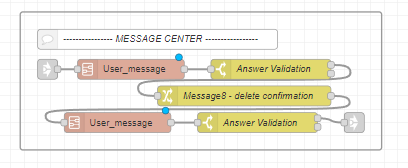
- Message popup and wait for user selection.
- if Ok, it will popup a second message to get user confirmation
- Then if click OK, data will be deleted in MYSQL db.
The behaviour:
It can loop several times on the first or second popup message and then stop and wait for the user for selection (ok or no) . Then if it is ok, it will delete the information in MySQL DB.
This will happen also in other switches I am using for other tasks as well ( as selection an action if the payload =1 or 2 and so on ..
My Workaround
- I replace the switch node by function node and I do a switch(msg.payload) in the code and all works nice
- Or I delete the switch node, drop a new one, put back the parameters and then it works normally.
I don't know if anyone got this in the past
Best
Yves