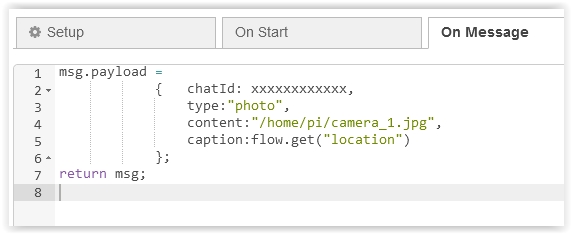Hello everybody
I have a Hikvision recorder at home, now I would like to download a momentary picture via Nodered and send it to my mobile phone .. preferably on Whatsapp .. Does anyone know how to do this?
I have already downloaded these Notes (https://flows.nodered.org/node/node-red-contrib-hikvision-ultimate) and tried them out a little, but I haven't got any further ...
Many Thanks
You might want to compliment with Pushover nodes, not sure how featured the WhatsApp API is, you should also take a look at Telegram.
I decided on Telegram .. And I have already set up Telegram so that I can send messages .. What do I have to do if I want to send a picture?
You have to lookup the documentation for how to do that
1 Like
Something like this in a 'function' node should work...
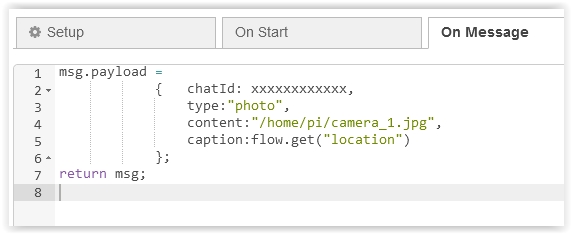
Replace 'content' with the path to your image file.
'Caption' could just be... caption: "My caption" (In this example I'm getting it from a flow variable.)


it doesnt work, what is wrong?
Does the image open in an image viewer (is it a valid image)?
Attach a debug node to both outputs of the gray camera node - let me see what comes out of it.
Lastly, you dont need to even write a file - you can (potentially) send the image directly to telegram
Is the image actually stored in a directory called 'root'?
that seems very unusual. I see that the owner of the image is 'root' so there may be a permission issue accessing the image.
Can the size of the picture still play a role?
I need to see the debug output - is it a buffer? a base64 string?
try this...
- delete file node
- connect camera node to function
- changing your function to ...
msg.payload = {
content: msg.payload, //the image
caption: `Image from camera`,
type : 'photo',
chatId: "xxxx" // << update this
}
msg.payload.options = { parse_mode : "Markdown" };
return msg;
I just have to adjust the chat ID?
yes, to the correct chat id.
I dont know if it will work with base64 image - give it a go & let me know. If it doesnt work I'll show you how to convert it to a buffer (that will work)
As i suspected - but worth a try - now we know base64 doesnt work.
there are 2 options...
1. best option
if that gray camera node can return a buffer - change it to return a buffer & it should work
2. alternatively, convert base64 img uri to buffer
change function code to this...
var imgBase64 = msg.payload;
var pos = imgBase64.indexOf("base64,");
imgBase64 = imgBase64.substr(pos + 7);
var imgData = Buffer.from(imgBase64, "base64");
msg.payload = {
content: imgData,
caption: `Image from camera`,
type: 'photo',
chatId: xxxxx // << update this
}
msg.payload.options = { parse_mode: "Markdown" };
return msg;
didn't work either .. am I doing something wrong?

you need to return the msg at the end of the function (i assumed you realised that sorry)
add return msg; to the end of the function.
it worked! Thank you so much!