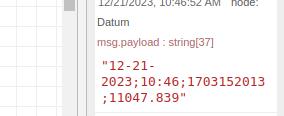Hallo,
ich logge den Stromverbrauch mit einem Raspberry Pi und möchte die Daten in SQLite bzw. in Grafana weiterverarbeiten.
Nun lassen sich in SQLite bzw. Grafana String werte nicht so ohne weiteres verarbeiten, weshalb ich hier fragen möchte ob es eine Möglichket gibt den Wert für StromZ1 im CSV Format als Float auszugeben bzw. zu speichern?
Ich hoffe ich konnte mein Problem Verständlich erklären und freue mich auf Ratschläge.
Gruß
Patrick
var StromZ1 = msg.payload["1-0:1.8.1*255"].values[0].value;
StromZ1 = (StromZ1);
d = new Date(),
dformat = [d.getMonth()+1,
d.getDate(),
d.getFullYear() + (";")].join('-')+''+
[d.getHours(),
d.getMinutes(),].join(':') + ";" +
Math.round(d.getTime() /1000);
var log = dformat + ";" +StromZ1; flow.set('StromZ1',StromZ1,);
return[
{payload: log},
];