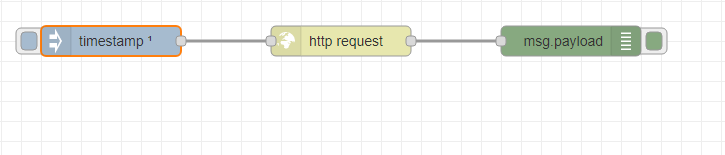With this do you get a reply on Debug 2 ?
We are wiring the Token and SessionID from the GET request and use it for the Login request
[{"id":"6e215f49.aadfe","type":"inject","z":"54efb553244c241f","name":"","props":[{"p":"payload","v":"","vt":"date"},{"p":"topic","v":"","vt":"str"}],"repeat":"","crontab":"","once":false,"onceDelay":0.1,"topic":"","payload":"","payloadType":"date","x":140,"y":1040,"wires":[["a40a61b15d00928d"]]},{"id":"2bd2ae1f.24ec22","type":"http request","z":"54efb553244c241f","name":"","method":"POST","ret":"txt","paytoqs":"ignore","url":"http://192.168.1.1/api/user/login","tls":"","persist":false,"proxy":"","authType":"","senderr":false,"x":850,"y":1040,"wires":[["41fb1ba0.9393f4"]]},{"id":"41fb1ba0.9393f4","type":"debug","z":"54efb553244c241f","name":"2","active":true,"tosidebar":true,"console":false,"tostatus":false,"complete":"true","targetType":"full","statusVal":"","statusType":"auto","x":1030,"y":1040,"wires":[]},{"id":"e74c77e60cdab6d1","type":"function","z":"54efb553244c241f","name":"request","func":"let password = \"your password\" // replace\nlet token = msg.payload.response.TokInfo[0] // token from XML\nlet sessionID = msg.payload.response.SesInfo[0] // sessionID from XML\n\nlet base64pass = Buffer.from(password).toString('base64')\n\nmsg.payload = `<?xml version=\"1.0\" encoding=\"UTF-8\"?>\n<request>\n<Username>admin</Username>\n<Password>${base64pass}</Password>\n<password_type>4</password_type>\n</request>`\n\n\nmsg.headers = {\n \"Content-Type\": \"application/x-www-form-urlencoded; charset=UTF-8\",\n \"X-Requested-With\": \"XMLHttpRequest\",\n \"__RequestVerificationToken\": token,\n \"Cookie\" : sessionID\n}\n\n\nreturn msg;","outputs":1,"noerr":0,"initialize":"","finalize":"","libs":[],"x":680,"y":1040,"wires":[["2bd2ae1f.24ec22"]]},{"id":"b2bb1968cea6f9f2","type":"debug","z":"54efb553244c241f","name":"1","active":true,"tosidebar":true,"console":false,"tostatus":false,"complete":"true","targetType":"full","statusVal":"","statusType":"auto","x":650,"y":960,"wires":[]},{"id":"a40a61b15d00928d","type":"http request","z":"54efb553244c241f","name":"","method":"GET","ret":"txt","paytoqs":"ignore","url":"http://192.168.1.1/api/webserver/SesTokInfo","tls":"","persist":false,"proxy":"","authType":"","senderr":false,"x":310,"y":1040,"wires":[["fd99a01ab6dfe1cf"]]},{"id":"fd99a01ab6dfe1cf","type":"xml","z":"54efb553244c241f","name":"","property":"payload","attr":"","chr":"","x":490,"y":1040,"wires":[["b2bb1968cea6f9f2","e74c77e60cdab6d1"]]}]