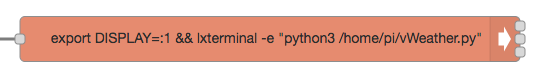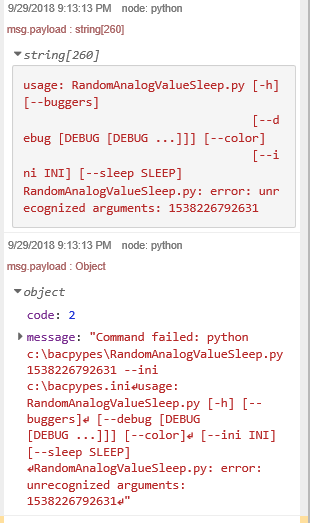Dears,
I also try to use exec node to run python script in windows OS. However it still have issue.
[{"id":"a57ce9b6.631478","type":"exec","z":"59cea228.0dde9c","command":"python C:\bacpypes\RandomAnalogValueSleep.py --ini","addpay":true,"append":"C:\bacpypes\BACpypes.ini","useSpawn":"false","timer":"","oldrc":false,"name":"","x":500,"y":780,"wires":[["da47c202.50496"],["da47c202.50496"],["da47c202.50496"]]},{"id":"2d79e91a.e26fb6","type":"inject","z":"59cea228.0dde9c","name":"","topic":"","payload":"","payloadType":"date","repeat":"","crontab":"","once":false,"onceDelay":0.1,"x":180,"y":720,"wires":[["a57ce9b6.631478"]]},{"id":"da47c202.50496","type":"debug","z":"59cea228.0dde9c","name":"","active":true,"tosidebar":true,"console":false,"tostatus":false,"complete":"false","x":950,"y":780,"wires":}]
The correct command should be the follows,