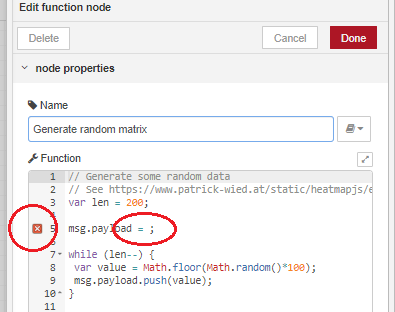Hi folks,
I have released last week the node-red-contrib-ui-heatmap node, which worked fine at the moment...
However I got a Github issue from somebody that cannot see the heatmap in his dashboard. So I have installed the heatmap-node myself from NPM on one my Raspberries, and indeed I cannot see it either.
But I see this in my console log:
![]()
This is my server side to publish the heatmap.min.js library:
RED.httpNode.get('/ui/heatmap/js/*', RED.auth.needsPermission('heatmap.read'), function(req, res){
var options = {
root: __dirname + '/lib/',
dotfiles: 'deny'
};
// Send the requested file to the client (in this case it will be heatmap.min.js)
res.sendFile(req.params[0], options)
});
And this is my client side to load the third-party library:
<script src="heatmap/js/heatmap.min.js"></script>
Does anybody have any idea what could cause the authentication issue?
I also don't get why there is a very long number in the console log message (= 155199...).
Don't know why it worked fine last week ..
Thanks !!!
Bart