I think you'll need to manipulate a bit of dashboard CSS.
Overall it goes like this.
[{"id":"510773b5.7aed1c","type":"ui_text","z":"c0ddb509.b04f48","group":"93fae10c.09faa","order":6,"width":0,"height":0,"name":"","label":"Label is here","format":"<span>text first line</span><br><span>text second line</span>","layout":"row-spread","x":480,"y":1540,"wires":[]},{"id":"4dd32966.9d2668","type":"ui_template","z":"c0ddb509.b04f48","group":"93fae10c.09faa","name":"CSS","order":7,"width":0,"height":0,"format":"<style id=\"dashboard-custom-styles\">\n .nr-dashboard-text .value {\n font-weight: normal; \n line-height: 14px;\n}\n</style>","storeOutMessages":true,"fwdInMessages":true,"resendOnRefresh":true,"templateScope":"global","x":460,"y":1500,"wires":[[]]},{"id":"93fae10c.09faa","type":"ui_group","name":"Default","tab":"6ff5405c.a8e6","order":1,"disp":true,"width":"6","collapse":false},{"id":"6ff5405c.a8e6","type":"ui_tab","name":"TEST","icon":"dashboard","order":3,"disabled":false,"hidden":false}]
But you may need to do it for some widgets only...
Then you can select one by it's label value cos there is such class created
[{"id":"510773b5.7aed1c","type":"ui_text","z":"c0ddb509.b04f48","group":"93fae10c.09faa","order":6,"width":0,"height":0,"name":"","label":"Label is here","format":"<span>text first line</span><br><span>text second line</span>","layout":"row-spread","x":480,"y":1540,"wires":[]},{"id":"4dd32966.9d2668","type":"ui_template","z":"c0ddb509.b04f48","group":"93fae10c.09faa","name":"CSS","order":7,"width":0,"height":0,"format":"<style id=\"dashboard-custom-styles\">\n .nr-dashboard-widget-Label_is_here .value {\n font-weight: normal; \n line-height: 14px;\n}\n</style>","storeOutMessages":true,"fwdInMessages":true,"resendOnRefresh":true,"templateScope":"global","x":460,"y":1500,"wires":[[]]},{"id":"2dcd586e.58f578","type":"ui_text","z":"c0ddb509.b04f48","group":"93fae10c.09faa","order":6,"width":0,"height":0,"name":"","label":"Another text widget","format":"<span>text first line</span><br><span>text second line</span>","layout":"row-spread","x":490,"y":1580,"wires":[]},{"id":"93fae10c.09faa","type":"ui_group","name":"Default","tab":"6ff5405c.a8e6","order":1,"disp":true,"width":"6","collapse":false},{"id":"6ff5405c.a8e6","type":"ui_tab","name":"TEST","icon":"dashboard","order":3,"disabled":false,"hidden":false}]


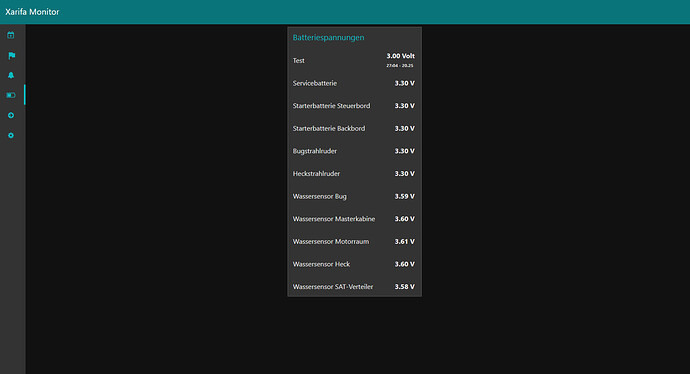

 - Maybe my
- Maybe my 