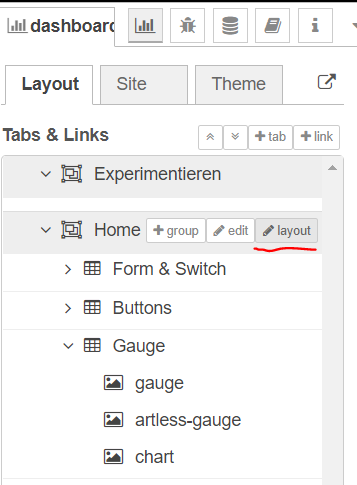Searching for a possibilty to compress my output, I found this thread with an example to reduce space between text lines.
But it's not really satisfying, because the space to the next widget will be than greater. So the size over all is the same 
My intention is to compress the output so I don't need to scroll down. Here you can see, what I mean:
Is there a solution to lower the space between widgets to normal gabs? (I played with the height in Alarms_Group_1_cards , but it changes nothing). Beside this, perhaps someone have a link to the description of that coding, where I can learn the meanings?
Also I'm wondering, why the borders and colors implemented there are ignored on my GUI?