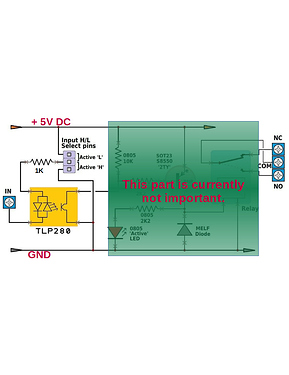Hi folks,
My wife reminded me yesterday that I bought - more than a year ago - a series of relay devices, a.o. to control the garage doors via Node-RED. And this time she is right: I should finish that project in the next weeks, otherwise it will never happen ... But I really need some help on the hardware part 
My garage port opener can currently already be controlled via a manual switch:

Input 10 is normally high (23,3 VDC), but with the manual switch I can pull the voltage down shortly:

As soon as there is a falling edge on pin 10, the port will start moving (up or down).
1. Controlling via Node-RED
By having an extra relay (in parallel of the manual switch) between pin 1 and 10, I should be able to control the port via the GPIO pins of my Raspberry:

Since I wanted to have some nice din-rail relays, a collegue of mine advised me to buy these (datasheet link is on that page). But unfortunately he doesn't work here anymore, so now I'm stuck.
- Should I add optocouplers to protect my Raspberry?
- Should I add fuses in case the wire is damaged?
- How should i protect my garage port opener from me destructing it?
- Since the wire between my Raspberries and the opener is about 35 meters, should I do anything special?
- Anything else?
2. Measuring via Node-RED
I would like to read the state of pins 5 and 6 of my garage port opener, to show on my dashboard whether the garage port is currently open or closed. But these signals are also 23,3 VDC. But not sure how to read those via GPIO. Can I use my Din-Rail relays also to accomplish this. Would be nice if everything was din-rail …
Thanks a lot for saving my mariage !!
Bart