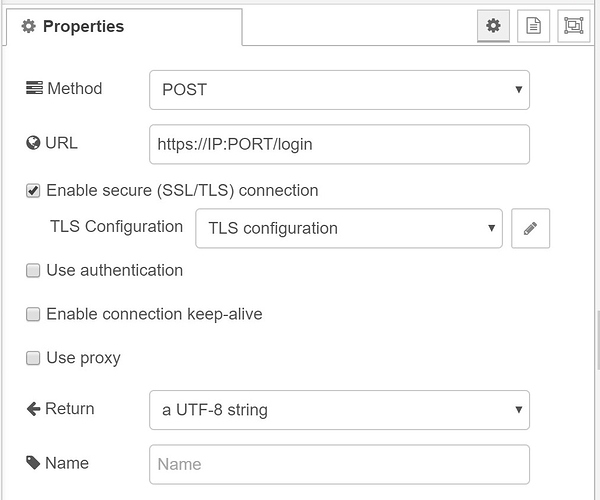20 Feb 21:54:13 - [trace] runtime event: {"id":"runtime-state","retain":true}
20 Feb 21:54:13 - [trace] runtime event: {"id":"runtime-deploy","payload":{"revision":"4f3162d66a107a10a0dc91d86dfc0adc"},"retain":true}
20 Feb 21:54:13 - [info] Starting flows
20 Feb 21:54:13 - [debug] red/nodes/flows.start : starting flow : global
20 Feb 21:54:13 - [debug] red/nodes/flows.start : starting flow : b6263066.0ae12
20 Feb 21:54:13 - [trace] [flow:global] start flow
20 Feb 21:54:13 - [trace] [flow:global] ------------------|--------------|-----------------
20 Feb 21:54:13 - [trace] [flow:global] id | type | alias
20 Feb 21:54:13 - [trace] [flow:global] ------------------|--------------|-----------------
20 Feb 21:54:13 - [trace] [flow:global] b8131fa3.0b165 | tls-config |
20 Feb 21:54:13 - [trace] [flow:global] ------------------|--------------|-----------------
20 Feb 21:54:13 - [trace] [flow:b6263066.0ae12] start flow
20 Feb 21:54:13 - [trace] [flow:b6263066.0ae12] ------------------|--------------|-----------------
20 Feb 21:54:13 - [trace] [flow:b6263066.0ae12] id | type | alias
20 Feb 21:54:13 - [trace] [flow:b6263066.0ae12] ------------------|--------------|-----------------
20 Feb 21:54:13 - [trace] [flow:b6263066.0ae12] eda0f865.9a64f8 | http request |
20 Feb 21:54:13 - [trace] [flow:b6263066.0ae12] 1315f340.2a058d | function |
20 Feb 21:54:13 - [trace] [flow:b6263066.0ae12] b34d3406.aa03c8 | inject |
20 Feb 21:54:13 - [trace] [flow:b6263066.0ae12] 4bf05c2d.b856f4 | debug |
20 Feb 21:54:13 - [trace] [flow:b6263066.0ae12] 3558d5c3.9914ca | debug |
20 Feb 21:54:13 - [trace] [flow:b6263066.0ae12] ------------------|--------------|-----------------
20 Feb 21:54:13 - [trace] runtime event: {"id":"runtime-state","retain":true}
20 Feb 21:54:13 - [info] Started flows
20 Feb 21:54:13 - [audit] {"event":"comms.open","level":98,"timestamp":1582235653572}
20 Feb 21:54:13 - [trace] comms.open I5fPOrqeyPzcO7mXxKEiE3Hv9o5o1Eig
20 Feb 21:54:22 - [metric] {"level":99,"nodeid":"b34d3406.aa03c8","event":"node.inject.receive","msgid":"c4b5dd99.95a43","timestamp":1582235662999}
20 Feb 21:54:23 - [metric] {"level":99,"nodeid":"b34d3406.aa03c8","event":"node.inject.send","msgid":"c4b5dd99.95a43","timestamp":1582235663020}
20 Feb 21:54:23 - [metric] {"level":99,"nodeid":"1315f340.2a058d","event":"node.function.receive","msgid":"c4b5dd99.95a43","timestamp":1582235663021}
20 Feb 21:54:23 - [metric] {"level":99,"nodeid":"1315f340.2a058d","event":"node.function.send","msgid":"c4b5dd99.95a43","timestamp":1582235663025}
20 Feb 21:54:23 - [metric] {"level":99,"nodeid":"eda0f865.9a64f8","event":"node.http request.receive","msgid":"c4b5dd99.95a43","timestamp":1582235663025}
20 Feb 21:54:23 - [metric] {"level":99,"nodeid":"3558d5c3.9914ca","event":"node.debug.receive","msgid":"c4b5dd99.95a43","timestamp":1582235663026}
20 Feb 21:54:23 - [metric] {"level":99,"nodeid":"1315f340.2a058d","event":"node.function.duration","msgid":"c4b5dd99.95a43","value":3.98,"timestamp":1582235663027} 20 Feb 21:54:23 - [metric] {"level":99,"nodeid":"eda0f865.9a64f8","event":"node.http request.duration.millis","msgid":"c4b5dd99.95a43","value":"210.636","timestamp":1582235663241}
20 Feb 21:54:23 - [metric] {"level":99,"nodeid":"eda0f865.9a64f8","event":"node.http request.size.bytes","msgid":"c4b5dd99.95a43","value":260,"timestamp":1582235663241}
20 Feb 21:54:23 - [metric] {"level":99,"nodeid":"eda0f865.9a64f8","event":"node.http request.send","msgid":"c4b5dd99.95a43","timestamp":1582235663242}
20 Feb 21:54:23 - [metric] {"level":99,"nodeid":"4bf05c2d.b856f4","event":"node.debug.receive","msgid":"c4b5dd99.95a43","timestamp":1582235663242}
20 Feb 21:54:26 - [metric] {"level":99,"event":"runtime.memory.rss","value":60993536,"timestamp":1582235666566}
20 Feb 21:54:26 - [metric] {"level":99,"event":"runtime.memory.heapTotal","value":20738048,"timestamp":1582235666566}
20 Feb 21:54:26 - [metric] {"level":99,"event":"runtime.memory.heapUsed","value":18586432,"timestamp":1582235666567}
20 Feb 21:54:41 - [metric] {"level":99,"event":"runtime.memory.rss","value":60329984,"timestamp":1582235681590}
20 Feb 21:54:41 - [metric] {"level":99,"event":"runtime.memory.heapTotal","value":20475904,"timestamp":1582235681591}
20 Feb 21:54:41 - [metric] {"level":99,"event":"runtime.memory.heapUsed","value":17733764,"timestamp":1582235681591}