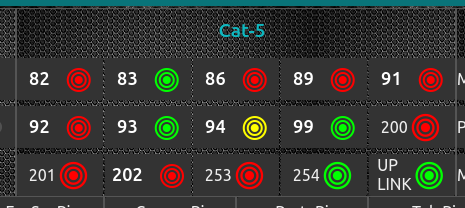To keep things here and not in the other thread, this is how I have the button node set:
[{"id":"de1cd0.47fce33","type":"ui_button","z":"c636aa5a.cc34","name":"83","group":"1f5fe937.c354c7","order":2,"width":"2","height":"1","passthru":false,"label":"<font size =\"4\">83</font> {{msg.payload}}","tooltip":"","color":"","bgcolor":"#333333","icon":"","payload":"HEALTH_ACK","payloadType":"str","topic":"","x":1390,"y":1190,"wires":[["176f7b4f.d7fb5d","be5e454f.a21318"]]},{"id":"1f5fe937.c354c7","type":"ui_group","name":"Cat-5","tab":"1c792414.600e94","order":3,"disp":true,"width":"10","collapse":false},{"id":"1c792414.600e94","type":"ui_tab","name":"Telemetry","icon":"track_changes","order":2,"disabled":false,"hidden":false}]
You will have to edit the name field to more suit your set up.
I did/was/am thinking that the name is actually set by the computer, but as I run fixed IP addresses, it wouldn't serve much purpose.