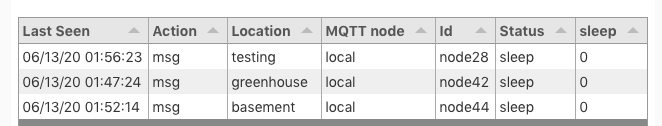I'm sending an array of objects to a ui_table and that works fine. One of the properties - in each of the objects - is a timestamp that I want to convert to a human readable format. I've been trying to use jsonata to see if I could change it (and have failed).
Any suggestions? Attached is an inject -> change -> debug node flow with the data in the inject node if anyone wants to play with it. The change node currently doesn't have anything in it.
Here's what the data looks like:
[
{
"last_action" : "msg",
"last_seen" : 1592070983674,
"location" : "testing",
"mqtt_mode" : "local",
"node_id" : "node28",
"node_status" : "sleep",
"sleep_time" : 0
},
{
"last_action" : "msg",
"last_seen" : 1592070444879,
"location" : "greenhouse",
"mqtt_mode" : "local",
"node_id" : "node42",
"node_status" : "sleep",
"sleep_time" : 0
},
{
"last_action" : "msg",
"last_seen" : 1592070734128,
"location" : "basement",
"mqtt_mode" : "local",
"node_id" : "node44",
"node_status" : "sleep",
"sleep_time" : 0
}
]
and here is the flow
[{"id":"4210db69.6dfdcc","type":"change","z":"3822972f.7f2b38","name":"","rules":[],"action":"","property":"","from":"","to":"","reg":false,"x":360,"y":420,"wires":[["b8dac0.466ded4"]]},{"id":"eb354e69.2bf12","type":"inject","z":"3822972f.7f2b38","name":"Data in Payload","topic":"","payload":"[{\"last_action\":\"msg\",\"last_seen\":1592070983674,\"location\":\"testing\",\"mqtt_mode\":\"local\",\"node_id\":\"node28\",\"node_status\":\"sleep\",\"sleep_time\":0},{\"last_action\":\"msg\",\"last_seen\":1592070444879,\"location\":\"greenhouse\",\"mqtt_mode\":\"local\",\"node_id\":\"node42\",\"node_status\":\"sleep\",\"sleep_time\":0},{\"last_action\":\"msg\",\"last_seen\":1592070734128,\"location\":\"basement\",\"mqtt_mode\":\"local\",\"node_id\":\"node44\",\"node_status\":\"sleep\",\"sleep_time\":0}]","payloadType":"json","repeat":"","crontab":"","once":false,"onceDelay":0.1,"x":140,"y":420,"wires":[["4210db69.6dfdcc"]]},{"id":"b8dac0.466ded4","type":"ui_table","z":"3822972f.7f2b38","group":"ba6fbc1c.dd7588","name":"table","order":2,"width":0,"height":0,"columns":[],"outputs":0,"cts":false,"x":530,"y":420,"wires":[]},{"id":"ba6fbc1c.dd7588","type":"ui_group","z":"","name":"Device Status","tab":"5208bb69.642964","order":1,"disp":true,"width":"12","collapse":false},{"id":"5208bb69.642964","type":"ui_tab","z":"","name":"Status table","icon":"dashboard","order":1,"disabled":false,"hidden":false}]