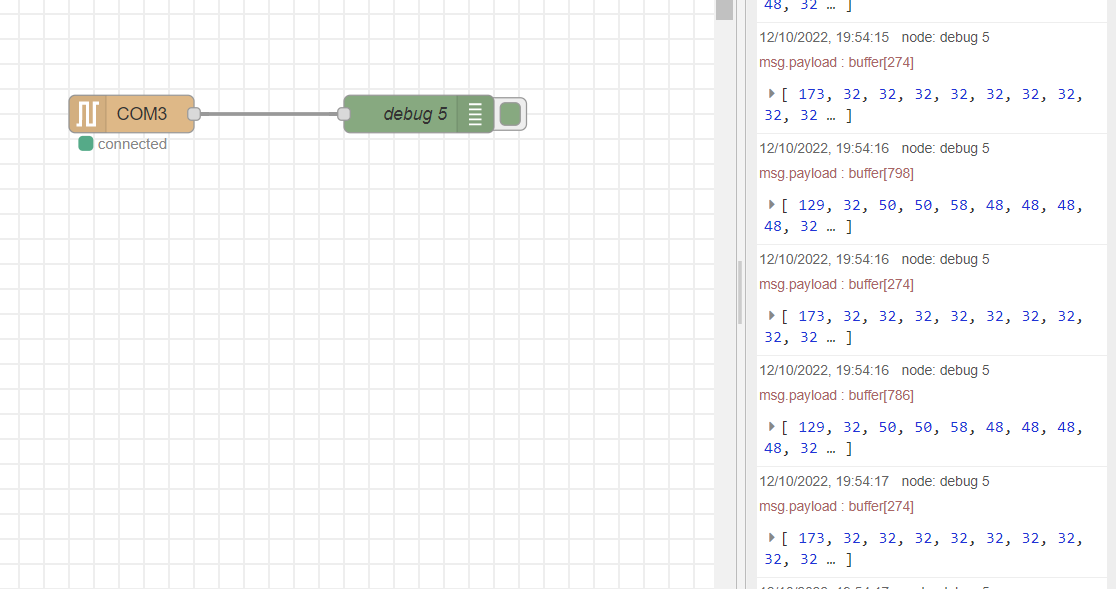Good evening
Hoping someone can point me in the right direction, I need to remove individual packets (so i can further extract the info i need) from a long serial string of several packets, that also seem to change order.
I've used the Serial node and am getting a string of Decimal showing in NodeRED.
I have the proctocol documentation and the data looks correct, Initally I think I just need to break it in to the smaller packets, and filter out the ones I'm interested to then convert the Decimal bytes to Ascii and extract and process the parts I need to pass on.
Here's an example of the String received from the serial:-
[129,32,50,50,58,48,48,48,48,32,32,63,130,49,49,48,32,50,57,32,52,32,32,51,131,32,32,32,32,32,32,32,50,32,50,103,148,32,51,32,32,51,32,32,32,32,32,122,132,32,32,32,32,32,32,32,32,32,32,68,133,32,32,32,32,32,32,32,32,32,32,69,134,32,32,32,32,32,32,32,32,32,32,70,135,32,32,32,32,32,32,32,32,32,32,71,136,32,32,32,32,32,32,32,32,32,32,72,137,32,32,32,32,32,32,32,32,32,32,73,138,32,32,32,32,32,32,32,32,32,32,74,139,32,32,32,32,32,32,32,32,32,32,75,140,32,32,32,32,32,32,32,32,32,32,76,141,32,32,32,32,32,32,32,32,32,32,77,142,32,32,32,32,32,32,32,32,32,32,78,143,32,32,32,32,32,32,32,32,32,32,79,144,32,32,32,32,32,32,32,32,32,32,80,145,32,32,32,32,32,32,32,32,32,32,81,192,32,32,32,32,32,32,32,80,32,32,48,193,32,32,32,32,32,32,32,80,32,32,49,194,32,32,32,32,32,32,32,80,32,32,50,195,32,32,32,32,32,32,32,80,32,32,51,196,32,32,32,32,32,32,32,80,32,32,52,197,32,32,32,32,32,32,32,80,32,32,53,198,32,32,32,32,32,32,32,80,32,32,54,199,32,32,32,32,32,32,32,80,32,32,55,200,32,32,32,32,32,32,32,80,32,32,56,201,32,32,32,32,32,32,32,80,32,32,57,202,32,32,32,32,32,32,32,80,32,32,58,203,32,32,32,32,32,32,32,80,32,32,59,204,32,32,32,32,32,32,32,80,32,32,60,205,32,32,32,32,32,32,32,80,32,32,61,206,32,32,32,32,32,32,32,80,32,32,62,208,32,32,32,32,32,32,32,80,32,32,64,209,32,32,32,32,32,32,32,80,32,32,65,210,32,32,32,32,32,32,32,80,32,32,66,211,32,32,32,32,32,32,32,80,32,32,67,212,32,32,32,32,32,32,32,80,32,32,68,213,32,32,32,32,32,32,32,80,32,32,69,214,32,32,32,32,32,32,32,80,32,32,70,215,32,32,32,32,32,32,32,80,32,32,71,216,32,32,32,32,32,32,32]
Each packet starts with a 3 digit number (address) and is 12 or 14 bytes long, is there a way I could break these up in to individual payloads?
I could then filter on the first byte (the address) as to wether or not I the info in that packet, and then convert the needed packets to ascii to reveal the info to then pass on to the next stage.
Kind Regards