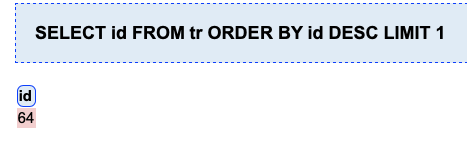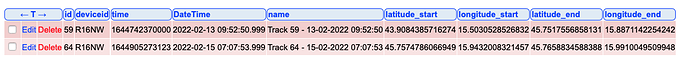Well Hi first!
I'm a new with SQLite database, so problem is that SELECT statement in DB browser works just fine but in function node nothing is return.
DB Browser
Flow
[
{
"id": "2c85767fe0fb433d",
"type": "sqlite",
"z": "f4319603ec036678",
"mydb": "0aa4467edfdf9b8e",
"sqlquery": "msg.topic",
"sql": "",
"name": "DB",
"x": 610,
"y": 180,
"wires": [
[]
]
},
{
"id": "e5eecd6db43aec5f",
"type": "function",
"z": "f4319603ec036678",
"name": "Get TracID from table Tracks",
"func": "msg.topic = \"SELECT id FROM tr ORDER BY id DESC LIMIT 1\";\nreturn msg;",
"outputs": 1,
"noerr": 0,
"initialize": "",
"finalize": "",
"libs": [],
"x": 400,
"y": 160,
"wires": [
[
"2c85767fe0fb433d",
"e0a66b35608cbedb"
]
]
},
{
"id": "e0a66b35608cbedb",
"type": "debug",
"z": "f4319603ec036678",
"name": "SELECT",
"active": true,
"tosidebar": true,
"console": false,
"tostatus": false,
"complete": "payload",
"targetType": "msg",
"statusVal": "",
"statusType": "auto",
"x": 620,
"y": 140,
"wires": []
},
{
"id": "0ae7bf79ebc920eb",
"type": "comment",
"z": "f4319603ec036678",
"name": "SELECT FROM problem",
"info": "",
"x": 290,
"y": 100,
"wires": []
},
{
"id": "62079b96238a5a46",
"type": "inject",
"z": "f4319603ec036678",
"name": "",
"props": [
{
"p": "payload"
},
{
"p": "topic",
"vt": "str"
}
],
"repeat": "",
"crontab": "",
"once": true,
"onceDelay": 0.1,
"topic": "",
"payload": "",
"payloadType": "date",
"x": 170,
"y": 160,
"wires": [
[
"e5eecd6db43aec5f"
]
]
},
{
"id": "0aa4467edfdf9b8e",
"type": "sqlitedb",
"db": "/home/pi/dbs/boats",
"mode": "RWC"
}
]
Table
CREATE TABLE "tr" ('id' INTEGER PRIMARY KEY AUTOINCREMENT NOT NULL,
'deviceid' TEXT,
'time' INTEGER,
'DateTime' DATETIME,
'name' TEXT,
'latitude_start' REAL,
'longitude_start' REAL,
'latitude_end' REAL,
'longitude_end' REAL);
DEBUG
node-red status
16 Feb 20:30:38 - [info]
Welcome to Node-RED
16 Feb 20:30:38 - [info] Node-RED version: v2.2.0
16 Feb 20:30:38 - [info] Node.js version: v14.19.0
16 Feb 20:30:38 - [info] Linux 5.10.63-v7+ arm LE
16 Feb 20:30:41 - [info] Loading palette nodes
16 Feb 20:30:51 - [info] Worldmap version 2.25.0
16 Feb 20:30:51 - [info] Dashboard version 3.1.5 started at /ui
16 Feb 20:30:55 - [info] Settings file : /home/pi/.node-red/settings.js
16 Feb 20:30:55 - [info] Context store : 'default' [module=localfilesystem]
16 Feb 20:30:55 - [info] User directory : /home/pi/.node-red
16 Feb 20:30:55 - [warn] Projects disabled : editorTheme.projects.enabled=false
16 Feb 20:30:55 - [info] Flows file : /home/pi/.node-red/status
16 Feb 20:30:56 - [error] Uncaught Exception:
16 Feb 20:30:56 - [error] Error: listen EADDRINUSE: address already in use 0.0.0.0:1880
at Server.setupListenHandle [as _listen2] (net.js:1331:16)
at listenInCluster (net.js:1379:12)
at doListen (net.js:1516:7)
at processTicksAndRejections (internal/process/task_queues.js:83:21)
So I'm stuck here and need help.
Thx