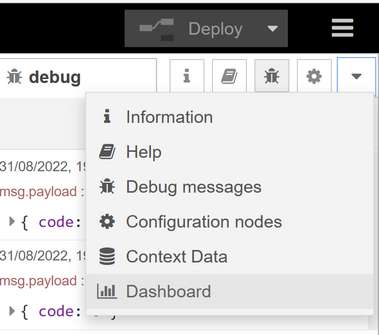Hi,
I'm new to Node-RED. I'm trying to start and stop an exec node using buttons in dashboard.
But I think it is not a simpler way to kill the exec node. Is there any methods not using the function node in my flow?
[
{
"id": "2da5e0579eb45ef8",
"type": "tab",
"label": "Test",
"disabled": false,
"info": "",
"env": []
},
{
"id": "30afcce0c0d75c87",
"type": "debug",
"z": "2da5e0579eb45ef8",
"name": "",
"active": true,
"tosidebar": true,
"console": false,
"tostatus": false,
"complete": "false",
"statusVal": "",
"statusType": "auto",
"x": 670,
"y": 140,
"wires": []
},
{
"id": "ef21a8ddbbe44831",
"type": "ui_button",
"z": "2da5e0579eb45ef8",
"name": "",
"group": "62032b85c8602ef4",
"order": 0,
"width": 0,
"height": 0,
"passthru": false,
"label": "start",
"tooltip": "",
"color": "",
"bgcolor": "",
"className": "",
"icon": "",
"payload": "",
"payloadType": "str",
"topic": "topic",
"topicType": "msg",
"x": 70,
"y": 140,
"wires": [
[
"2732a810ed7702c9"
]
]
},
{
"id": "a44057a1c3f00f5b",
"type": "ui_button",
"z": "2da5e0579eb45ef8",
"name": "",
"group": "62032b85c8602ef4",
"order": 1,
"width": 0,
"height": 0,
"passthru": false,
"label": "kill",
"tooltip": "",
"color": "",
"bgcolor": "",
"className": "",
"icon": "",
"payload": "",
"payloadType": "str",
"topic": "topic",
"topicType": "msg",
"x": 70,
"y": 200,
"wires": [
[
"5556756c1e738fad"
]
]
},
{
"id": "2732a810ed7702c9",
"type": "exec",
"z": "2da5e0579eb45ef8",
"command": "ping 192.168.107.153",
"addpay": "",
"append": "",
"useSpawn": "true",
"timer": "",
"winHide": false,
"oldrc": false,
"name": "",
"x": 420,
"y": 140,
"wires": [
[
"3d303f7edb13bc72"
],
[
"30afcce0c0d75c87"
],
[
"af012a97515577de"
]
]
},
{
"id": "5556756c1e738fad",
"type": "function",
"z": "2da5e0579eb45ef8",
"name": "",
"func": "\nmsg.kill = \"sigint\"\n\nreturn msg;",
"outputs": 1,
"noerr": 0,
"initialize": "",
"finalize": "",
"libs": [],
"x": 200,
"y": 200,
"wires": [
[
"2732a810ed7702c9"
]
]
},
{
"id": "3d303f7edb13bc72",
"type": "ui_text",
"z": "2da5e0579eb45ef8",
"group": "62032b85c8602ef4",
"order": 2,
"width": 0,
"height": 0,
"name": "",
"label": "text",
"format": "{{msg.payload}}",
"layout": "col-center",
"className": "",
"x": 650,
"y": 100,
"wires": []
},
{
"id": "af012a97515577de",
"type": "debug",
"z": "2da5e0579eb45ef8",
"name": "",
"active": true,
"tosidebar": true,
"console": false,
"tostatus": false,
"complete": "false",
"statusVal": "",
"statusType": "auto",
"x": 670,
"y": 180,
"wires": []
},
{
"id": "62032b85c8602ef4",
"type": "ui_group",
"name": "Test",
"tab": "c80db3bbe3798556",
"order": 1,
"disp": true,
"width": "6",
"collapse": false,
"className": ""
},
{
"id": "c80db3bbe3798556",
"type": "ui_tab",
"name": "Home",
"icon": "dashboard",
"disabled": false,
"hidden": false
}
]
And on dashboard, how can I arrange the start button on top of other objects?

Thanks for your help.