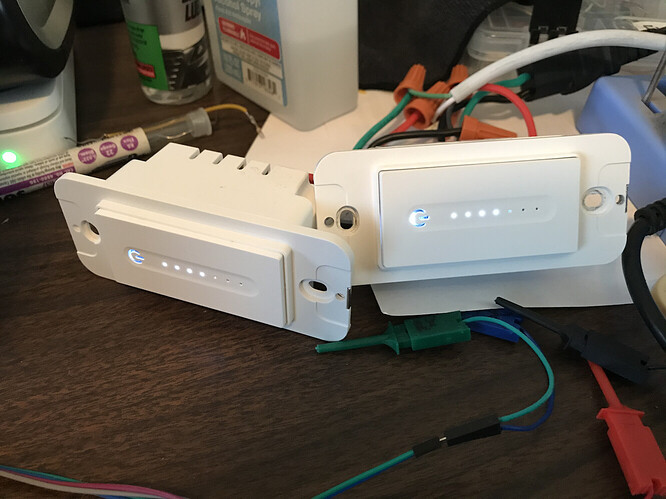[{"id":"f7c3ff8f.e6ce1","type":"tab","label":"Link Dimmers","disabled":false,"info":""},{"id":"c730d800.4b699","type":"mqtt in","z":"f7c3ff8f.e6ce1","name":"","topic":"stat/lighting/hallwaydimmer/RESULT","qos":"0","datatype":"utf8","broker":"577d2db3.1e1f7c","x":220,"y":80,"wires":[["e7c3db9f.89f14"]]},{"id":"f2066334.3a0058","type":"mqtt out","z":"f7c3ff8f.e6ce1","name":"","topic":"cmnd/lighting/stairwell/dimmer","qos":"0","retain":"","broker":"577d2db3.1e1f7c","x":1110,"y":280,"wires":[]},{"id":"b11a49d0.103fb8","type":"switch","z":"f7c3ff8f.e6ce1","name":"","property":"payload","propertyType":"msg","rules":[{"t":"cont","v":"Dimmer","vt":"str"}],"checkall":"true","repair":false,"outputs":1,"x":610,"y":280,"wires":[["3b25c56a.80ad02"]]},{"id":"36f573a.7e2e70c","type":"change","z":"f7c3ff8f.e6ce1","name":"","rules":[{"t":"delete","p":"topic","pt":"msg"},{"t":"delete","p":"payload.POWER","pt":"msg"},{"t":"set","p":"payload","pt":"msg","to":"payload.Dimmer","tot":"msg"}],"action":"","property":"","from":"","to":"","reg":false,"x":880,"y":280,"wires":[["f2066334.3a0058"]]},{"id":"3b25c56a.80ad02","type":"json","z":"f7c3ff8f.e6ce1","name":"","property":"payload","action":"","pretty":false,"x":730,"y":280,"wires":[["36f573a.7e2e70c"]]},{"id":"617463e5.640b0c","type":"comment","z":"f7c3ff8f.e6ce1","name":"copy dimmer from hallway to stairwell","info":"","x":170,"y":40,"wires":[]},{"id":"58cb21d0.ed888","type":"comment","z":"f7c3ff8f.e6ce1","name":"copy dimmer from stairwell to hallway","info":"","x":170,"y":340,"wires":[]},{"id":"fcd12917.cb31f","type":"mqtt in","z":"f7c3ff8f.e6ce1","name":"","topic":"stat/lighting/stairwell/RESULT","qos":"0","datatype":"utf8","broker":"577d2db3.1e1f7c","x":180,"y":380,"wires":[["772262c6.efa7b4","e7c3db9f.89f14"]]},{"id":"88f03bc9.d91a18","type":"mqtt out","z":"f7c3ff8f.e6ce1","name":"","topic":"cmnd/lighting/hallwaydimmer/dimmer","qos":"0","retain":"","broker":"577d2db3.1e1f7c","x":1130,"y":620,"wires":[]},{"id":"e39a7f5.c3b41","type":"switch","z":"f7c3ff8f.e6ce1","name":"","property":"payload","propertyType":"msg","rules":[{"t":"cont","v":"Dimmer","vt":"str"}],"checkall":"true","repair":false,"outputs":1,"x":610,"y":620,"wires":[["e9fc4809.41398"]]},{"id":"bf273be2.a3d2d8","type":"change","z":"f7c3ff8f.e6ce1","name":"","rules":[{"t":"delete","p":"topic","pt":"msg"},{"t":"delete","p":"payload.POWER","pt":"msg"},{"t":"set","p":"payload","pt":"msg","to":"payload.Dimmer","tot":"msg"}],"action":"","property":"","from":"","to":"","reg":false,"x":880,"y":620,"wires":[["88f03bc9.d91a18"]]},{"id":"e9fc4809.41398","type":"json","z":"f7c3ff8f.e6ce1","name":"","property":"payload","action":"","pretty":false,"x":730,"y":620,"wires":[["bf273be2.a3d2d8"]]},{"id":"772262c6.efa7b4","type":"debug","z":"f7c3ff8f.e6ce1","name":"","active":false,"tosidebar":true,"console":false,"tostatus":false,"complete":"false","statusVal":"","statusType":"auto","x":630,"y":740,"wires":[]},{"id":"a2c99ff4.664c7","type":"rbe","z":"f7c3ff8f.e6ce1","name":"","func":"rbe","gap":"","start":"","inout":"out","property":"payload","x":430,"y":140,"wires":[[]]},{"id":"49775524.34ab64","type":"rbe","z":"f7c3ff8f.e6ce1","name":"","func":"rbe","gap":"","start":"","inout":"out","property":"payload","x":410,"y":380,"wires":[[]]},{"id":"e7c3db9f.89f14","type":"trigger","z":"f7c3ff8f.e6ce1","name":"","op1":"","op2":"","op1type":"nul","op2type":"payl","duration":"100","extend":true,"overrideDelay":false,"units":"ms","reset":"","bytopic":"all","topic":"topic","outputs":1,"x":440,"y":300,"wires":[["772262c6.efa7b4","b11a49d0.103fb8","e39a7f5.c3b41"]]},{"id":"577d2db3.1e1f7c","type":"mqtt-broker","name":"MQTT","broker":"192.168.4.36","port":"1883","clientid":"","usetls":false,"compatmode":true,"keepalive":"60","cleansession":true,"birthTopic":"","birthQos":"0","birthRetain":"false","birthPayload":"","closeTopic":"","closeQos":"0","closeRetain":"false","closePayload":"","willTopic":"","willQos":"0","willRetain":"false","willPayload":""}]