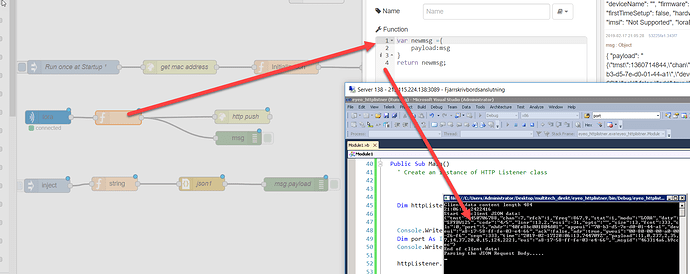No, no,
You shall NOT use the change node, you shall use the json node. See the example below. Try the flow I have attached, what is shown in your tcp server when you click on the input node?

[{"id":"fe2c106b.19244","type":"inject","z":"5751999a.c509a8","name":"","topic":"","payload":"true","payloadType":"bool","repeat":"","crontab":"","once":false,"onceDelay":0.1,"x":650,"y":320,"wires":[["930cc7e1.e1b628"]]},{"id":"930cc7e1.e1b628","type":"function","z":"5751999a.c509a8","name":"","func":"var t = { \"tmst\": 2841206956, \"chan\": 6, \"rfch\": 1, \"freq\": 867.7, \"stat\": 1, \"modu\": \"LORA\", \"datr\": \"SF9BW125\", \"codr\": \"4/5\", \"lsnr\": 11.5, \"rssi\": -36, \"opts\": \"\", \"size\": 13, \"fcnt\": 93, \"cls\": 0, \"port\": 5, \"mhdr\": \"40fe8bc001805d00\", \"appeui\": \"70-b3-d5-7e-d0-01-44-a1\", \"deveui\": \"a8-17-58-ff-fe-03-e4-66\", \"ack\": false, \"adr\": true, \"gweui\": \"00-80-00-00-a0-00-26-f6\", \"seqn\": 93, \"time\": \"2019-02-17T18:06:14.336536Z\", \"payload\": [ 1, 0, 237, 2, 33, 7, 14, 37, 20, 0, 15, 126, 171 ], \"eui\": \"a8-17-58-ff-fe-03-e4-66\", \"_msgid\": \"c744131e.38bbf\", \"object\": \"\" };\nmsg.payload = t;\nreturn msg;","outputs":1,"noerr":0,"x":650,"y":390,"wires":[["a9bc0f8a.e246"]]},{"id":"fff6ff25.ac453","type":"tcp out","z":"5751999a.c509a8","host":"213.115.224.138","port":"3089","beserver":"client","base64":false,"end":false,"name":"","x":720,"y":550,"wires":[]},{"id":"a9bc0f8a.e246","type":"json","z":"5751999a.c509a8","name":"","property":"payload","action":"","pretty":false,"x":650,"y":470,"wires":[["fff6ff25.ac453"]]}]





 In the server I just see garbage charachters.
In the server I just see garbage charachters.


 thanks a lot for your help !
thanks a lot for your help !