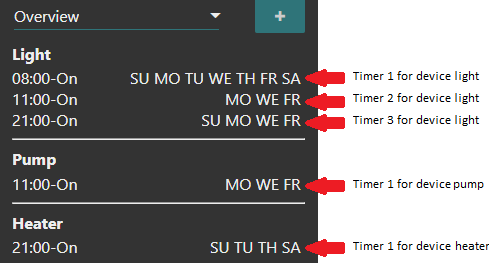Thanks for the great work. I'm using the node for our retic system with 22 stations and a pump. So far no problems with the programmed outputs. My only issue is with the overview. I had to create a separate overview to show and keep track of the separate channels. Your overview puts a lot of channels in 1 different channel. Is there a solution for this?
Thanks, Jan.
Program:
{"timers":[
{"starttime":1609431300000,"days":[0,1,0,1,0,0,0],"output":"0","endtime":1609434000000},
{"starttime":1609431300000,"days":[1,0,1,0,1,0,0],"output":"8","endtime":1609434000000},
{"starttime":1609434000000,"days":[0,1,0,0,0,0,1],"output":"1","endtime":1609435800000},
{"starttime":1609434000000,"days":[0,0,0,1,0,0,0],"output":"9","endtime":1609436700000},
{"starttime":1609434000000,"days":[1,0,1,0,1,0,0],"output":"15","endtime":1609436700000},
{"starttime":1609435800000,"days":[0,1,0,0,0,0,1],"output":"2","endtime":1609438500000},
{"starttime":1609436700000,"days":[1,0,1,0,1,0,0],"output":"16","endtime":1609439400000},
{"starttime":1609438500000,"days":[0,1,0,1,0,0,1],"output":"3","endtime":1609441200000},
{"starttime":1609439400000,"days":[1,0,1,0,1,0,0],"output":"17","endtime":1609442100000},
{"starttime":1609441200000,"days":[0,1,0,0,0,0,1],"output":"4","endtime":1609443900000},
{"starttime":1609442100000,"days":[1,0,1,0,1,0,0],"output":"18","endtime":1609444800000},
{"starttime":1609443900000,"days":[0,1,0,0,0,0,0],"output":"6","endtime":1609446600000},
{"starttime":1609443900000,"days":[0,0,0,1,0,0,1],"output":"11","endtime":1609446600000},
{"starttime":1609444800000,"days":[1,0,1,0,1,0,0],"output":"19","endtime":1609447500000},
{"starttime":1609446600000,"days":[0,1,0,1,0,0,0],"output":"7","endtime":1609449300000},
{"starttime":1609447500000,"days":[1,0,1,0,1,0,0],"output":"20","endtime":1609450200000},
{"starttime":1609449300000,"days":[0,0,0,1,0,0,1],"output":"13","endtime":1609452000000}]}
overview: