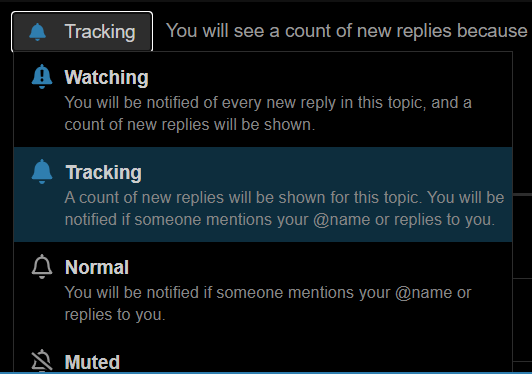Hi @TotallyInformation and any others interested
(Warning: very discursive style of post coming up)
I've spent some of the weekend reading all the documentation around UIBuilder;
- Node-RED doc: https://flows.nodered.org/node/node-red-contrib-uibuilder
- GitHub wiki: https://github.com/TotallyInformation/node-red-contrib-uibuilder/wiki
- Issue #57 (wiki request for examples): https://github.com/TotallyInformation/node-red-contrib-uibuilder/issues/57
- Multiple threads on here (1 | 2 | 3 | 4)
as well as dipping into some blogs and documentation around Bootstratp-Vue such as;
- Getting Started with Vue (article)
- Bootstrap-Vue reference docs, mainly components
Having spent some initial time reading about Bootstrap-Vue I can see how, if I were to make my own dashboard from scratch, this would definitely be my choice of framework.
You know how sometimes you approach the documentation and you can see it's definitely all there, but when you are new to something, it all seems inaccessible until you make something yourself, then you can start re-looking at it, and it starts to make sense? I'm finding this especially true in this case.
I have tried to reverse engineer the built-in example by removing bits of code and trying to add new bits, but essentially Vue seems like something where you have to understand quite a bit before you get started, for example I've read loads already about Methods, Computed, and Watchers, and I still have no real clue about what these things are. Thus it's not easy to just dip-in and make something quick.
(I don't wish to blame my lack of knowledge on others here. I note Julian's preface to the wiki "Confused? Don't worry, that is my poor writing style not you!"... I disagree - it's definitely me  )
)
I was excited to see the "Issue #57" post on GitHub as I thought this would give me a really pared-back example of data-in and data-out, but somewhat let-down because it used the exact same example as the default / built-in example, but with a different input node in Node-RED. (Again, this is NOT meant in any way as negative criticism - frankly I'll read anything I can and benefit from it!)
I guess I'm looking for either one of the following:
-
OPTION 1: A Cookbook. To guide me through some common things I would want to do. For example, replicating many of the components of Node-RED's own dashboard. I really liked @TotallyInformation's blog post "Node RED Dashboard Template Examples" and have probably visited this page about 30 times to remind myself of things! So something like that, but for UIBuilder. We could start with this post from @TotallyInformation, but instead make it a fully self-contained / downloadable example. When I tried to make a uibuilder instance based on the code there, it wouldn't display anything presumably because I didn't have the correct inputs.
-
OPTION 2: A thread on here. To guide me through various things I'd like to do myself. I have a lot of ideas that I'd like to implement myself, which I also think could be generalised to be relevant to anyone putting together a more advanced home automation system. I would start with a dashboard UI template, with b-dropdown at the top left (like Node-RED Dashboard's hamburger) containing all pages (each page a "zone" or "area" in the house). Then I would have tabs across the top for sub-pages (light, audio, heat, etc.) Finally I'd have elements that relate to objects in context, for example a button group that automatically generates buttons based on the number of objects in context, sliders that do the same, etc.
Either way I think I need some hand-holding because I have found everything I've read so far a little inaccessible. I am also aware this might relate to Vue more than it does to Node-RED or even UIBuilder.
So how about it, I know it's a big ask, but does anyone have a little time to help me get started myself, I can lead the discussion and am happy to put a little time into documenting stuff in a formal way if the community sees this as beneficial?