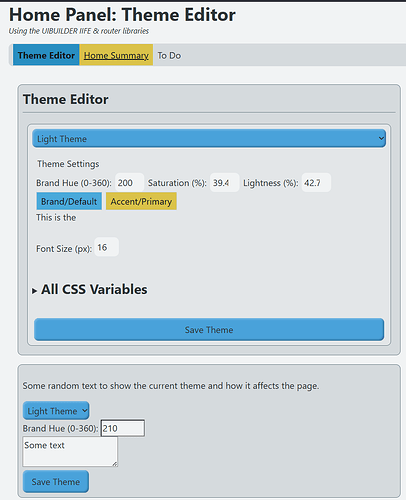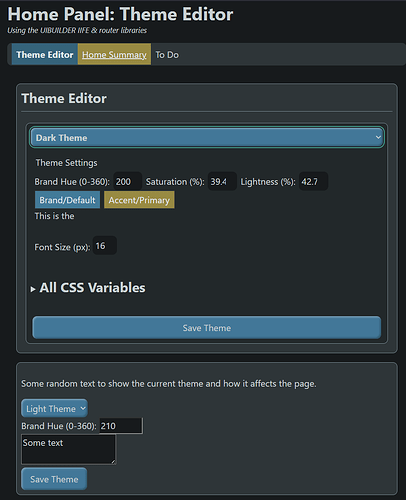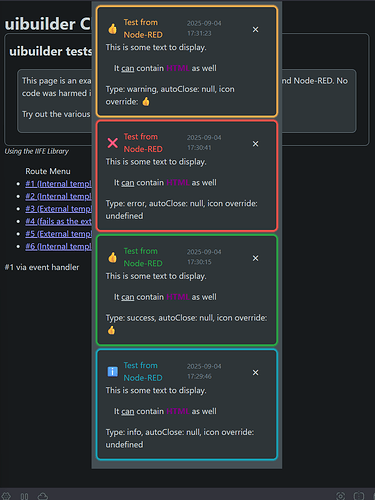It's that time to share some info on what's happening in the world of UIBUILDER. ![]()
v7.5 will have a number of improvements, so far:
-
Updates to the front-end router library
- A new menu-generator along with new router config options. You will be able to auto-generate navigation route menu's, both horizontal and vertical, anywhere on-page. The menu's will be responsive and accessible.
- Along with the generator, there will be improvements to the layout and styling of the menus.
-
Two new Editor actions are being added to make it super-easy to open a uibuilder web page or open the IDE code editor for the uibuilder instance.
-
In addition to the menu improvements, the default style sheet will have:
- Updated table headers - making table headers sticky automatically - great for long data tables.
- The accent-color has been updated to use the default secondary color instead of the brand color.
summaryelements now get the cursor set topointer.
On the development side, there are the usual tidy-ups of code. A continual gradual renaming of libraries/modules to match whether they are CommonJS/Script or ES Module's. New ESBUILD configurations also being used which improves robustness of the build processes.
Also under way for the uibuilder front-end client library are some experimental features. Specifically a new "reactive" feature that, when complete, will bring some of the reactive data features you are used to with front-end frameworks like VueJS but, of course, not needing a framework as they leverage vanilla HTML/JavaScript. Not quite sure whether that will be ready for v7.5.
Reactive variables mean that you can update a variable in JavaScript (or remotely from Node-RED) and the UI will update automatically.