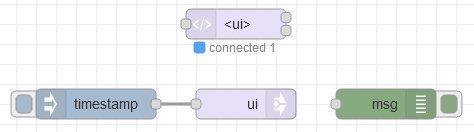Hi all, with the ongoing discussion about the future of Node-RED dashboards, I've been doing yet more work on making uibuilder a better foundation to build on.
This proposal lays out a likely approach to enabling anyone's nodes to talk to a uibuilder-defined front-end with a minimal amount of code and effort. This is aimed at node authors primarily.
Please do comment freely, as I know you will ![]()
This isn't a done deal, it is an initial proposal and it is pretty likely that any end result won't look quite like things are laid out here.
uibuilder v5 will use the Node.js package ti-common-event-handler to create a shareable event handler
that facilitates communications between 3rd-party Node-RED nodes and uibuilder node instances (and back again).
Each uibuilder instance will act as a hub for sending data to its connected web clients and receiving messages back and routing them back to the originating node.
Two pieces of data will be required to enable this:
- The uibuilder URL
- A component identifier
How it works - the component node
A component node will need to:
-
Use the same event handler package. The module in the package is defined as a singleton class instance so it doesn't matter which node require's the module. All require's get exactly the same instance.
-
Use a standard event naming pattern (defined below).
-
Define a component identifier that front-end code will use.
-
Send events to the defined event name with a standard Node-RED msg object.
-
Add pre-defined metadata to the msg so that uibuilder and front-end code know how to process it. See below for details.
-
Register a return event handler with a specific naming convention (defined below).
The uibuilder instance will maintain an internal map of component-id's to return event names so that messages back from the front-end can be automatically routed back to the originating node. -
Send an initial control msg on Node-RED startup that will allow uibuilder to create the return map.
-
Send a final control msg on node removal, before re-deployment and on Node-RED closedown so that all event handlers are unregistered and the map is updated.
Front-end web components
Note that the component node does not need to define any front-end components. You could just write suitable code manually for your front-end.
However, there will be a set of standards that will allow a component node to make resources available to uibuilder-based front-ends.
The important thing is that messages will be automatically routed both to and from the front-end.
It is likely that there will be a mechanism in the uibuilderfe.js front-end library that will enable it to auto-load defined resources. Details to be defined later.
How it works - the uibuilder node
When a uibuilder node receives the first event from a component node as defined below, it creates an entry in a mapping table.
The table maps the links between the component nodes (based on the node's Node-RED id) and the component-id.
This allows return messages from the front-end to be routed back to the correct originating node for any processing that node wishes to do.
For example, it may choose to pass the returned message to its output port. This is likely to be the most common scenario.
Event naming standards
Event names will use the following standard to allow component nodes to send data:
node-red-contrib-uibuilder/<uib_url>/<component_id>
To facilitate return messages, the following standard will be used:
node-red-contrib-uibuilder/<node_instance_id>/return
Where:
<uib_url>- is the uibuilder URL which is set in the uibuilder node and is the unique identifier for uibuilder instances.<component_id>- is a string identifier that is unique to your front-end code. It can be arbitrary. Component nodes can define defaults if preferred.<node_instance_id>- is the Node-RED node id of the instance of the component node.
Standard msg metadata
The message metadata will take two forms:
-
Firstly, some uibuilder standard data. This will define the root property to use so that we keep the pre-defined properties to a minimum which avoids name-clashes and avoids limiting how you can use a msg object.
There is already a standard that uibuilder uses and it is likely that this would continue to be used and extended as needed.
A component identifier string would certainly be required. As described above, this only needs to be unique within your front-end code.
It is likely that a "component type" property would also be used to differentiate between data schema's.
-
Secondly, some component-specific data. This would be defined by the component node's author.
This would sit under the uibuilder property so as to avoid polluting the namespace of the msg object.
It is possible that a schema standard would be defined to help but the data would mostly be defined by the component author.
Note that uibuilder already pre-defines some metadata for some tasks including security.
The future
Obviously, this design note only covers communication.
The approach has the strong advantage of being open. Which is to say that it doesn't tie you down to a specific framework since it does not define how your front-end code will process the data.
However, it does lay a foundation that will let nodes be created that will allow authors to create nodes with front-end components and will enable such nodes to fully automate both the component code delivery and the communications between the node and the front-end (and back of course).
This means that this approach is the first step towards a low-/no-code, simple to use, node-based web ui builder.
And yet, despite that, it does not break the core design principal of uibuilder which is to be framework agnostic and unopinionated.

 . Can somebody buy me some time to play with it ...
. Can somebody buy me some time to play with it ...