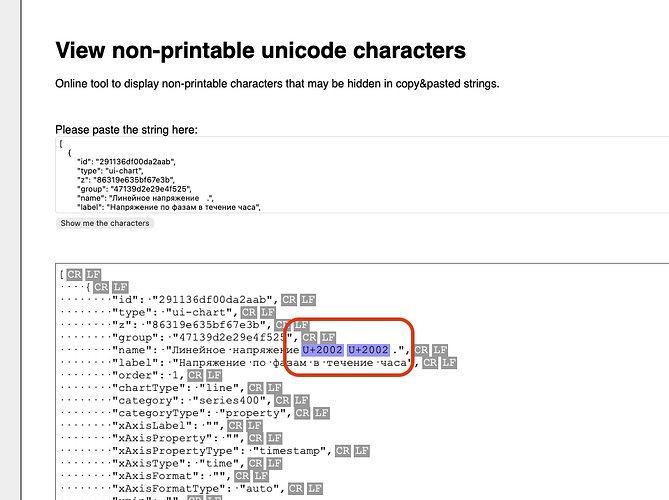In a github issue the OP is posting flows that validate ok in https://jsonlint.com but won't import as node red says it is not valid JSON.
Could someone who knows about such things indicate what the problem is? I suspect it may be due to embedded non-printable characters, or something similar. The question then is, should node-red be able to import it?
[
{
"id": "a17e320916ab3b9b",
"type": "tab",
"label": "Энергометр",
"disabled": false,
"info": ""
},
{
"id": "b29ff552a7bdcaf4",
"type": "ui-chart",
"z": "a17e320916ab3b9b",
"g": "f16661260a2f9b01",
"group": "4ecca468c23df954",
"name": "Монитор",
"label": "Мониторинг напряжения, потребления, потерь и частоты онлайн",
"order": 1,
"chartType": "bar",
"category": "seriesMon",
"categoryType": "property",
"xAxisLabel": "",
"xAxisProperty": "topic",
"xAxisPropertyType": "msg",
"xAxisType": "category",
"xAxisFormat": "dd.LL",
"xAxisFormatType": "custom",
"xmin": "",
"xmax": "",
"yAxisLabel": "",
"yAxisProperty": "valuesMon",
"yAxisPropertyType": "property",
"ymin": "0",
"ymax": "600",
"bins": 10,
"action": "replace",
"stackSeries": false,
"pointShape": "circle",
"pointRadius": "2",
"showLegend": true,
"removeOlder": "5",
"removeOlderUnit": "604800",
"removeOlderPoints": "",
"colors": [
"#0095ff",
"#ff0000",
"#ff7f0e",
"#2ca02c",
"#a347e1",
"#d62728",
"#ff9896",
"#9467bd",
"#c5b0d5"
],
"textColor": [
"#666666"
],
"textColorDefault": true,
"gridColor": [
"#e5e5e5"
],
"gridColorDefault": true,
"width": 6,
"height": "5",
"className": "",
"interpolation": "smooth",
"x": 1460,
"y": 340,
"wires": [
[]
]
},
{
"id": "4ecca468c23df954",
"type": "ui-group",
"name": "Онлайн",
"page": "d8ffe29d78eeda2b",
"width": 6,
"height": 1,
"order": 1,
"showTitle": true,
"className": "",
"visible": "true",
"disabled": "false",
"groupType": "default"
},
{
"id": "d8ffe29d78eeda2b",
"type": "ui-page",
"name": "Мониторинг",
"ui": "b3cc25479f46b68b",
"path": "/monitoring",
"icon": "home",
"layout": "grid",
"theme": "ec10442445c8ea89",
"breakpoints": [
{
"name": "Default",
"px": "0",
"cols": "3"
},
{
"name": "Tablet",
"px": "576",
"cols": "6"
},
{
"name": "Small Desktop",
"px": "768",
"cols": "9"
},
{
"name": "Desktop",
"px": "1024",
"cols": "12"
}
],
"order": 21,
"className": "",
"visible": "true",
"disabled": "false"
},
{
"id": "b3cc25479f46b68b",
"type": "ui-base",
"name": "My Dashboard",
"path": "/dashboard",
"appIcon": "",
"includeClientData": true,
"acceptsClientConfig": [
"ui-notification",
"ui-control"
],
"showPathInSidebar": false,
"headerContent": "page",
"navigationStyle": "default",
"titleBarStyle": "default",
"showReconnectNotification": true,
"notificationDisplayTime": 1,
"showDisconnectNotification": true,
"allowInstall": true
},
{
"id": "ec10442445c8ea89",
"type": "ui-theme",
"name": "Default Theme",
"colors": {
"surface": "#ffffff",
"primary": "#0094CE",
"bgPage": "#eeeeee",
"groupBg": "#ffffff",
"groupOutline": "#cccccc"
},
"sizes": {
"density": "default",
"pagePadding": "12px",
"groupGap": "12px",
"groupBorderRadius": "4px",
"widgetGap": "12px"
}
},
{
"id": "8443b8864894bd4f",
"type": "global-config",
"env": [],
"modules": {
"@flowfuse/node-red-dashboard": "1.29.0"
}
}
]