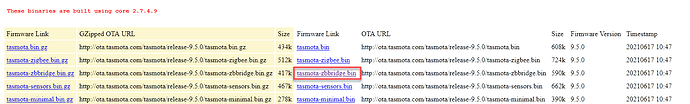[{"id":"434ba335.1c8b7c","type":"tab","label":"Zigbee","disabled":false,"info":""},{"id":"41e6870f.95be88","type":"mqtt out","z":"434ba335.1c8b7c","name":"TestZigbee","topic":"","qos":"2","retain":"","respTopic":"","contentType":"","userProps":"","correl":"","expiry":"","broker":"fdf8e6cc.83733","x":510,"y":440,"wires":[]},{"id":"1338adea.a0c8d2","type":"inject","z":"434ba335.1c8b7c","name":"","props":[{"p":"payload"},{"p":"topic","vt":"str"}],"repeat":"","crontab":"","once":false,"onceDelay":0.1,"topic":"cmnd/home/ZbSend","payload":"{\"device\":\"light.sonoff_01minizb_62b7e9fe_on_off\",\"send\":{\"Power\":\"Toggle\"}}","payloadType":"json","x":170,"y":440,"wires":[["41e6870f.95be88","6d573cbe.79f4d4"]]},{"id":"6d573cbe.79f4d4","type":"debug","z":"434ba335.1c8b7c","name":"debug","active":true,"tosidebar":true,"console":false,"tostatus":false,"complete":"true","targetType":"full","statusVal":"","statusType":"auto","x":310,"y":340,"wires":[]},{"id":"fdf8e6cc.83733","type":"mqtt-broker","name":"MQTT","broker":"core-mosquitto","port":"1883","clientid":"","usetls":false,"protocolVersion":"4","keepalive":"60","cleansession":true,"birthTopic":"","birthQos":"0","birthPayload":"","birthMsg":{},"closeTopic":"","closeQos":"0","closePayload":"","closeMsg":{},"willTopic":"","willQos":"0","willPayload":"","willMsg":{},"sessionExpiry":""}]