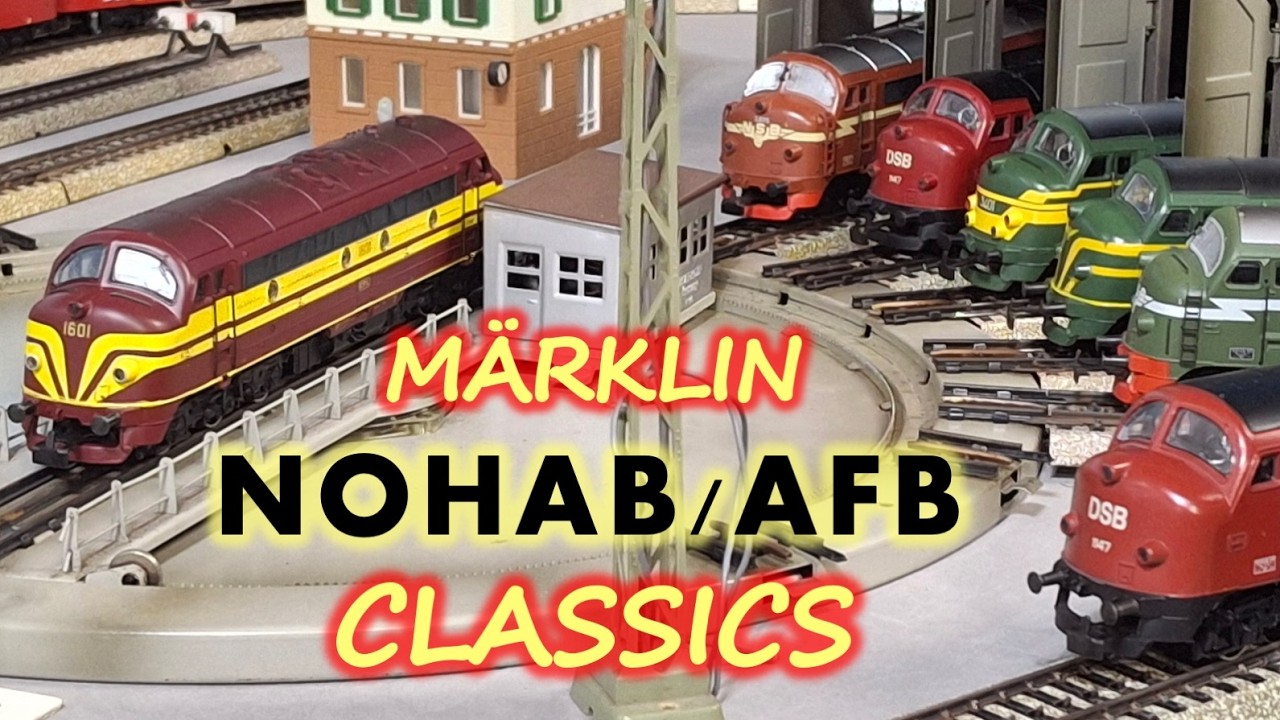No, but you can do it with switch node and have it route based on a context variable that can be toggled with 2 inject nodes and a change node.
[
{
"id": "cceba20d74756a69",
"type": "switch",
"z": "333c7c68.2b3d34",
"name": "flow.tap",
"property": "tap",
"propertyType": "flow",
"rules": [
{
"t": "true"
}
],
"checkall": "true",
"repair": false,
"outputs": 1,
"x": 460,
"y": 740,
"wires": [
[
"1f4583f12a69ac9c"
]
]
},
{
"id": "ae2e908b5fd530f3",
"type": "inject",
"z": "333c7c68.2b3d34",
"name": "",
"props": [
{
"p": "payload"
},
{
"p": "topic",
"vt": "str"
}
],
"repeat": "",
"crontab": "",
"once": false,
"onceDelay": 0.1,
"topic": "",
"payload": "true",
"payloadType": "bool",
"x": 330,
"y": 620,
"wires": [
[
"41b5cc5087da24d2"
]
]
},
{
"id": "97b0c1500d7ea79c",
"type": "inject",
"z": "333c7c68.2b3d34",
"name": "",
"props": [
{
"p": "payload"
},
{
"p": "topic",
"vt": "str"
}
],
"repeat": "",
"crontab": "",
"once": false,
"onceDelay": 0.1,
"topic": "",
"payload": "false",
"payloadType": "bool",
"x": 330,
"y": 660,
"wires": [
[
"41b5cc5087da24d2"
]
]
},
{
"id": "41b5cc5087da24d2",
"type": "change",
"z": "333c7c68.2b3d34",
"name": "",
"rules": [
{
"t": "set",
"p": "tap",
"pt": "flow",
"to": "payload",
"tot": "msg"
}
],
"action": "",
"property": "",
"from": "",
"to": "",
"reg": false,
"x": 490,
"y": 640,
"wires": [
[]
]
},
{
"id": "631c7ed8fd16575b",
"type": "inject",
"z": "333c7c68.2b3d34",
"name": "",
"props": [
{
"p": "payload"
},
{
"p": "topic",
"vt": "str"
}
],
"repeat": "",
"crontab": "",
"once": false,
"onceDelay": 0.1,
"topic": "",
"payload": "",
"payloadType": "date",
"x": 300,
"y": 740,
"wires": [
[
"cceba20d74756a69"
]
]
},
{
"id": "1f4583f12a69ac9c",
"type": "debug",
"z": "333c7c68.2b3d34",
"name": "debug 34",
"active": true,
"tosidebar": true,
"console": false,
"tostatus": false,
"complete": "false",
"statusVal": "",
"statusType": "auto",
"x": 620,
"y": 740,
"wires": []
}
]