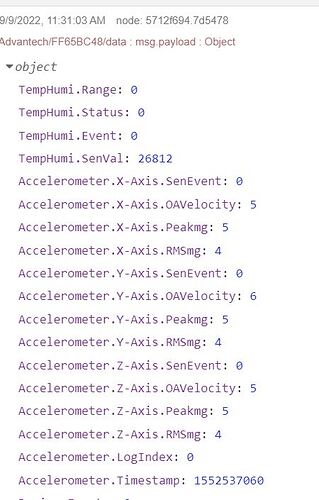Is this what you are after?
[{"id":"907c981aa2131e77","type":"inject","z":"ac631a6e.90e038","name":"Go","props":[{"p":"payload"}],"repeat":"","crontab":"","once":false,"onceDelay":0.1,"topic":"","payload":"","payloadType":"date","x":190,"y":80,"wires":[["211ea9f3804323ec"]]},{"id":"211ea9f3804323ec","type":"function","z":"ac631a6e.90e038","name":"Simulate sensor data","func":"msg.payload = {};\nmsg.payload.TempHumi = {Range: 0,\nStatus: 0,\nEvent: 0,\nSenVal: 32875};\nmsg.payload.Accelerometer = {\n'X - Axis.SenEvent': 0,\n'X - Axis.OAVelocity': 44,\n'X - Axis.Peakmg': 7,\n'X - Axis.RMSmg': 5,\n'Y - Axis.SenEvent': 0,\n'Y - Axis.OAVelocity': 19,\n'Y - Axis.Peakmg': 5,\n'Y - Axis.RMSmg': 4,\n'Z - Axis.SenEvent': 0,\n'Z - Axis.OAVelocity': 15,\n'Z - Axis.Peakmg': 9,\n'Z - Axis.RMSmg': 7,\n'LogIndex': 0,\n'Timestamp': 1552546760,\n};\nmsg.payload.Device = {\n'Events': 0,\n'PowerSrc': 1,\n'BatteryVolt': 0,\n'Time': 1552546760,\n};\nreturn msg;","outputs":1,"noerr":0,"initialize":"","finalize":"","libs":[],"x":360,"y":80,"wires":[["8bdd3ac75b98ed1b","148b68a0480bfaa0","e3f1ea911685f42a"]]},{"id":"8bdd3ac75b98ed1b","type":"debug","z":"ac631a6e.90e038","name":"Input Data","active":true,"tosidebar":true,"console":false,"tostatus":false,"complete":"payload","targetType":"msg","statusVal":"","statusType":"auto","x":570,"y":40,"wires":[]},{"id":"e3f1ea911685f42a","type":"function","z":"ac631a6e.90e038","name":"Reformat","func":"let newmsg = {};\nnewmsg.payload = {\n 'Line_1.HA20.Temperature.Temperature.TempHumi': msg.payload.TempHumi\n};\nreturn newmsg;","outputs":1,"noerr":0,"initialize":"","finalize":"","libs":[],"x":560,"y":120,"wires":[["4f538ec80ab7c63c"]]},{"id":"4f538ec80ab7c63c","type":"debug","z":"ac631a6e.90e038","name":"Output data","active":true,"tosidebar":true,"console":false,"tostatus":false,"complete":"payload","targetType":"msg","statusVal":"","statusType":"auto","x":730,"y":120,"wires":[]}]

Or this:

[{"id":"907c981aa2131e77","type":"inject","z":"ac631a6e.90e038","name":"Go","props":[{"p":"payload"}],"repeat":"","crontab":"","once":false,"onceDelay":0.1,"topic":"","payload":"","payloadType":"date","x":190,"y":80,"wires":[["211ea9f3804323ec"]]},{"id":"211ea9f3804323ec","type":"function","z":"ac631a6e.90e038","name":"Simulate sensor data","func":"msg.payload = {};\nmsg.payload.TempHumi = {Range: 0,\nStatus: 0,\nEvent: 0,\nSenVal: 32875};\nmsg.payload.Accelerometer = {\n'X - Axis.SenEvent': 0,\n'X - Axis.OAVelocity': 44,\n'X - Axis.Peakmg': 7,\n'X - Axis.RMSmg': 5,\n'Y - Axis.SenEvent': 0,\n'Y - Axis.OAVelocity': 19,\n'Y - Axis.Peakmg': 5,\n'Y - Axis.RMSmg': 4,\n'Z - Axis.SenEvent': 0,\n'Z - Axis.OAVelocity': 15,\n'Z - Axis.Peakmg': 9,\n'Z - Axis.RMSmg': 7,\n'LogIndex': 0,\n'Timestamp': 1552546760,\n};\nmsg.payload.Device = {\n'Events': 0,\n'PowerSrc': 1,\n'BatteryVolt': 0,\n'Time': 1552546760,\n};\nreturn msg;","outputs":1,"noerr":0,"initialize":"","finalize":"","libs":[],"x":360,"y":80,"wires":[["e3f1ea911685f42a","b71c382c3d074795"]]},{"id":"b71c382c3d074795","type":"function","z":"ac631a6e.90e038","name":"Reformat","func":"let newmsg = {};\nnewmsg.payload = {\n 'Line_1.HA20.Temperature.Temperature.TempHumi.Range': msg.payload.TempHumi.Range,\n 'Line_1.HA20.Temperature.Temperature.TempHumi.Status': msg.payload.TempHumi.Status,\n 'Line_1.HA20.Temperature.Temperature.TempHumi.Event': msg.payload.TempHumi.Event,\n 'Line_1.HA20.Temperature.Temperature.TempHumi.SenVal': msg.payload.TempHumi.SenVal,\n};\nreturn newmsg;","outputs":1,"noerr":0,"initialize":"","finalize":"","libs":[],"x":560,"y":160,"wires":[["4f538ec80ab7c63c"]]},{"id":"4f538ec80ab7c63c","type":"debug","z":"ac631a6e.90e038","name":"Output data","active":true,"tosidebar":true,"console":false,"tostatus":false,"complete":"payload","targetType":"msg","statusVal":"","statusType":"auto","x":730,"y":160,"wires":[]}]
In my humble opinion, the dots embedded in long strings for the name of message properties is bound to cause difficulties or confusion further down the line, much better to have nested objects.