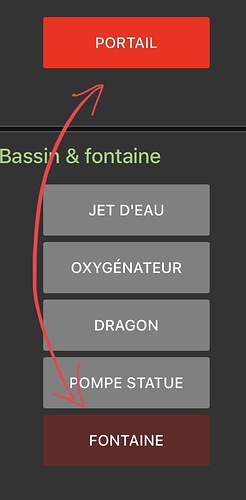Hi,
Since I have upgrade from 0.18.5 to 0.20.7 colors on dashboard has changed, they are more darker.
Even with #ff0000 for a button color background I get a dark red, before I got a brightPreformatted text red.
More strange, on a button with « red » as background color (static) I get a bright red. On a button with dynamic color {{payload}} for the background color, with the payload « red » I get a dark red !
I am probably missing something
First thing is to try to clear the browser cache.
No change with browser clear cache
The first button background = red
The second background = {{payload}}
and get payload = "red"
With Nodered 0.20.7 on IOS browser Safari
Have a look using the developer tools for the browser to see what css it is using for each one. That should give a clue to what is going on.
Today I understood why, as soon as a button is pressed, it will stay pressed even after it was released ( tested on IOS ), but as soon as you press another button, it will be unselect, so it will get the correct color !
In fact it’s the same problem, same cause that I reported here