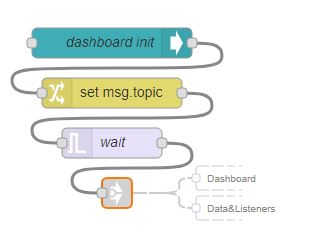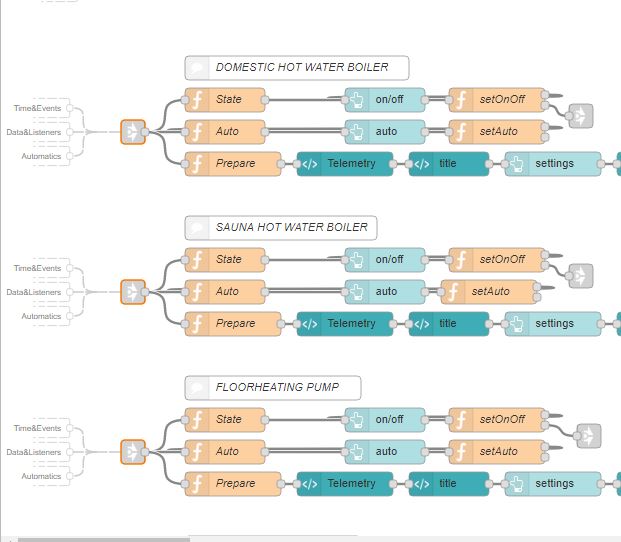I know it is me who put myself here and it was me who dug the whole, so there is no one but me to blame for this mess I am in. But......
Folks, I am confused. (When aren't I?)
I am using a button node. Its colour is sent by msg.background. Simple so far.
Things were working just fine then suddenly they weren't and I am not sure why it is doing what it is doing, but I need to ask.
So: I have the button and I send it a message with the background set to "blue" - to pick a colour.
On the dashboard it changes colour to blue. That's ok to here.
But the problem is if I refresh the page. What colour will the button be? Still blue, or reset to the default?
I'll leave it there for now.